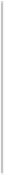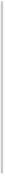Database Reference
In-Depth Information
place of the Project ID. This is mostly a legacy of the old project management
process, and you can simply stick with using the Project ID.
Free Tier Limitations and Billing
At this point you have a fully configured project but have not yet set up
billing. This means the project you created will be limited to the BigQuery
free usage level, which we refer to as the
free tier
. A significant number
of examples in this topic require access to a project with billing set up.
However, you do not have to enable billing right away because you can
always return to this section if you would like to explore the features not
available in the free tier.
Table 3.1
summarizes the quotas for various
operations available in the free and billed tiers. Note that these are just
quotas and that in the billed tier there are charges associated with usage.
Table 3.1
Comparison Quotas for Free and Billed Tiers
Feature Free Tier Billed Tier
Query 100 GB/month 10 TB/day
Storage Only anonymous results Unlimited
Load
None
10 K/Day
Export
1 K/Day
10 K/Day
All users have to access a few public datasets made available by the service
to allow users to experiment with queries. In addition, you can access any
table shared with your account. However, none of the data storage and
management features are available in the free tier. To enable those features
you need to set up billing. Even with billing enabled the 100 GB/month
free allowance still applies. In addition, there is no fixed cost; if you do not
actually store any data in the service, no charges will accrue. The details
of the BigQuery pricing model are available at
https://developers.google.com/bigquery/pricing
. Concretely,
the cost of running through most of the examples in this topic in a month
should be well under $10, and anything that can generate nontrivial charges
is mentioned.
To turn on billing, select the Settings Billing section in the project
navigation panel. Until you actually set up billing, the link to the section
will be highlighted with a warning icon. The section contains a single button