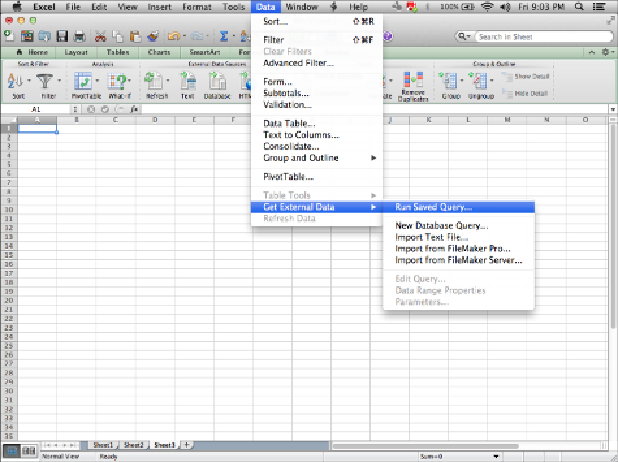Database Reference
In-Depth Information
Figure 12.3
Setting up a Web Query
After you select the .IQY file, you'll be given a series of prompts to configure
the query. The first prompt is the location of the output data, which is a cell
or range of cells that will get the query results after the query is run. This is
the one choice that you cannot change later, so pick a good spot that you'll
remember. The remaining prompts come directly from the .IQY file (Query,
Project, and Key). The query can either be a static query, like SELECT 17, or
you can give a cell or range of cells where the query text will be drawn from.
You'll usually want to give a cell or range of cells, unless you know that you'll
want to run only the same query.
If your query is longer than 256 characters, you need to split it across
multiple cells. This is a limitation of Excel Web Queries and can be a little
bit frustrating when you run into it accidentally. We recommend specifying
a reasonably large range of cells when you set up the Web Query so that you
can write queries that are as long as you like. This limitation isn't all bad; it
can make your queries more readable by forcing them to be split up across
multiple lines.