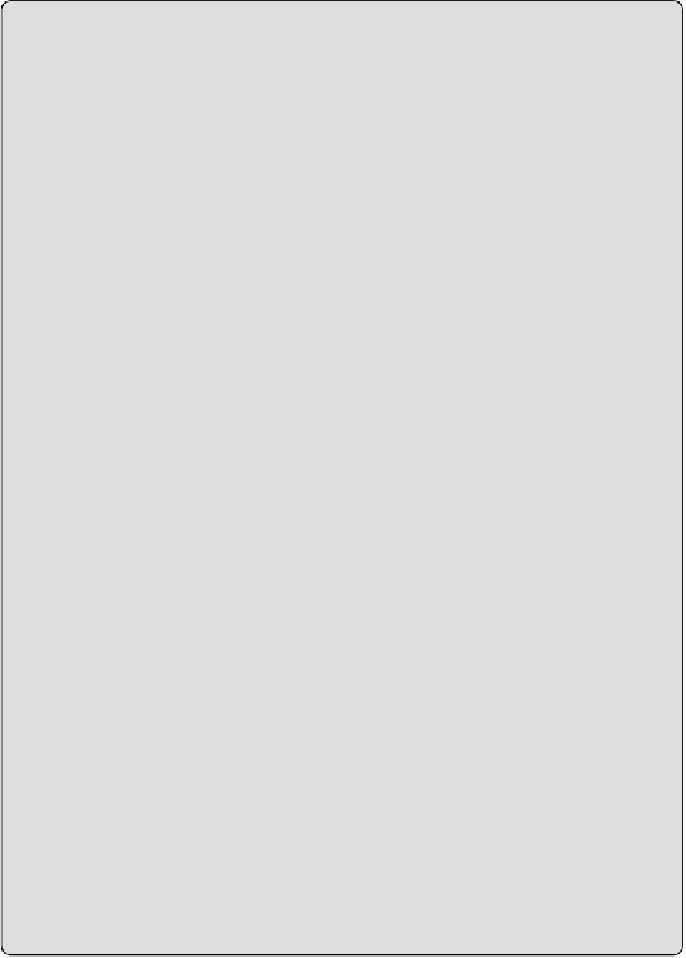Database Reference
In-Depth Information
Starting with the Sample
There is a fair amount of setup and boilerplate code required to get an
AppEngine project configured and running. First, you'll need to create
an AppEngine app from
https://appengine.google.com/
start/createapp
. To simplify the setup necessary to run the
examples in this section, the downloads for this chapter contain a
complete AppEngine project. There is a script file provided called
setup_appengine.py
that can be used to set up your local
AppEngine environment and customize the required configuration
files. To use, run the following command:
$
python setup_appengine.py ${APP_ID} ${PROJECT_ID}
${GCS_BUCKET)
This command will extract the
appengine_deps.zip
file into the
appengine
directory and generate a
controller.yaml
file with the
settings needed to complete the MapReduce example in this section.
More information on setting up AppEngine is provided in Chapter 8 in
the section titled "Log Collection Service.
You can then start the app by simply loading those files using the
appcfg
tool from the AppEngine SDK. This operation may take several
minutes.
$
appcfg.py update appengine/controller.yaml
08:07 AM Host: appengine.google.com
08:07 AM Application: …; version: 1
08:07 AM
Starting update of app: …, version: 1
08:07 AM Getting current resource limits.
08:07 AM Scanning files on local disk.
08:07 AM Cloning 4 static files.
08:07 AM Cloning 130 application files.
08:07 AM Compilation starting.
08:07 AM Compilation completed.