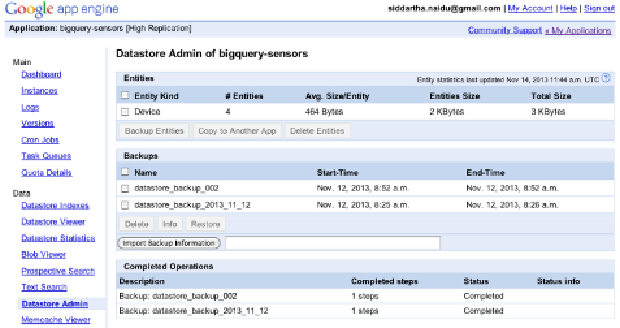Database Reference
In-Depth Information
snapshot works well, and it is quite likely that a similar approach would
work for a variety of applications. So, the task at hand is to get this data from
Datastore into BigQuery where you can mix it with other data to generate
useful results.
Generating a Snapshot
The first step is to generate a backup or a snapshot of the entities of a given
kind in Datastore. You can use the AppEngine administration console to
manage the process. The list of AppEngine applications you can manage is
the list takes you to the dashboard with a navigation panel on the left. To
administer Datastore select the Datastore Admin link under the data section
in the panel. If this is the first time you are using this feature, you will be
prompted to enable the feature; accept to continue. You will see a panel,
shown in
Figure 11.2
,
listing the kinds stored in your application.
Figure 11.2
Datastore backup console
For the sample application you need to select the Device kind and click
Backup Entities. For this sample you have just one kind, but AppEngine
supports saving multiple kinds in a single operation. This takes you to a
form where you can specify the details of the backup. The most important
backup option is the destination. The entities can either be saved to
Blobstore or to Google Cloud Storage. BigQuery does not support reading
from AppEngine Blobstore, so you must select the Google Cloud Storage