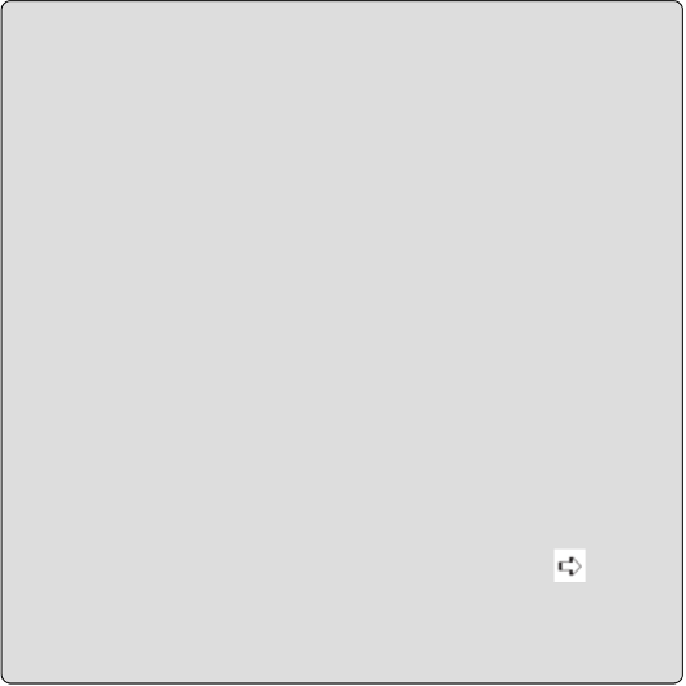Database Reference
In-Depth Information
If you are entirely new to App Engine you should take a look at the Python
tutorial on the App Engine documentation site. It covers the initial setup
and the basics of using App Engine for developing web applications. It
is available at
https://developers.google.com/appengine/docs/
python/
.
There are plug-ins that can help with development if you use Eclipse as your
IDE, but it is not necessary for working with the code for this chapter. You
can test the application locally without actually provisioning an App Engine
application, but if you want to test it with real devices, you need to deploy
the code to a live instance.
Using Your Own Instance
To use the source code with your own BigQuery project and application
instance, you need to modify constants in three files.
sensors/cloud/src/app.yaml
application: <
your application id
>
sensors/cloud/src/config.py
PROJECT_ID = '<
your project id
>'
sensors/client/res/values/strings.xml
<
your application id
>.appspot.com
After you modify the code, you can upload the application to your
instance using the App Engine SDK.
appcfg.py update --oauth2 sensors/cloud/src
Since the App Engine application will be invoking the BigQuery API,
you need to configure API access for your application. In the Developer
Console, you need to enable the BigQuery API for the project associated
with your App Engine application. Then you need to add the
application service account, available from Administration
Application Settings, to your BigQuery project as an editor. This setup
can be reused for the App Engine examples discussed in Chapters 11
and 12.