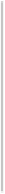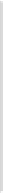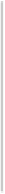Database Reference
In-Depth Information
Project Resource
The Project resource contains only the project name fields:
projectId,
projectNumber
, and
friendlyName
. If it seems confusing that a project
would have three different names, read the section on project references in
Chapter 4. At some point in the future, the resource may reflect the project
ACL as well, but currently it contains only the name fields, which are all
immutable.
Table 5.3
contains field descriptions for the Project resource.
Table 5.3
Project Resource Fields
Field Type Description
projectId string
Unique name of the project. This may be a
numeric ID or the project ID that was set in
the Google Developers Console.
projectNumber number
Unique number identifying the project.
friendlyName string
Friendly name for the project. Not unique.
Projects.list()
The
Projects.list()
method returns a list of all the projects you are
a member of (that is, in the project team as either an owner, editor, or
reader) that also have BigQuery enabled. There is no way to list projects for
a different user other than by logging in as them. As mentioned in Chapter
4, all members of a project team can run jobs billed to the project, so you can
run jobs in any project returned by the
Projects.list()
operation.
Although you probably won't be a member of enough projects for it to
matter, you can page through
Projects.list()
results using the
maxResults
and
pageToken
parameters, which are described earlier in
this chapter in the section “Paging through Collections.”
$
curl -H "$(python auth.py)" \
{
"projects": [
{
"kind": "bigquery#project",
"id": "540617388650",