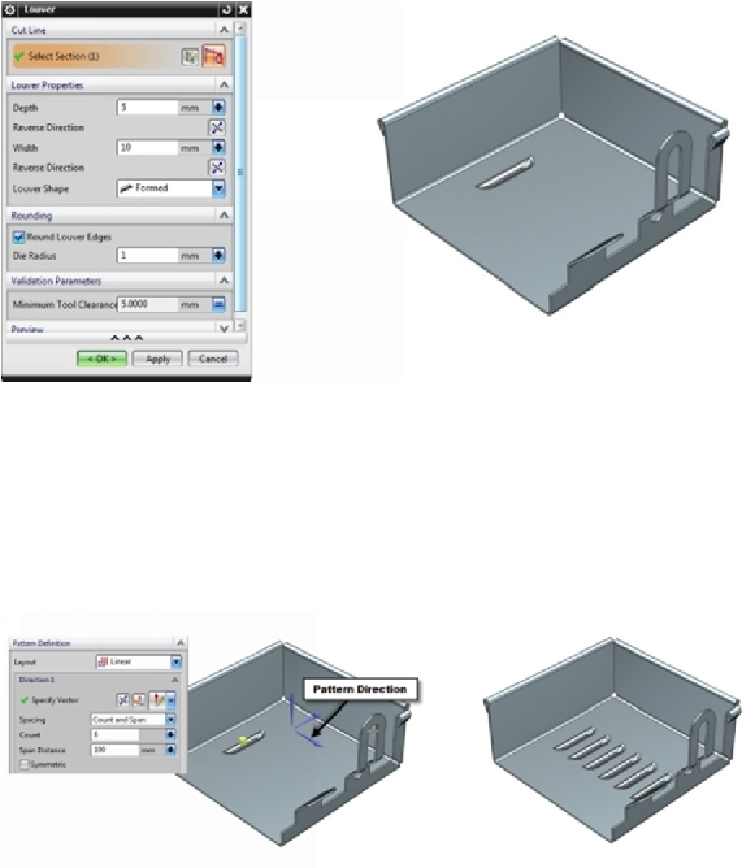Graphics Reference
In-Depth Information
58.
Activate the
Pattern Feature
command (On the ribbon, click
Home > Feature
> Pattern Feature
) and click louver feature.
59.
On the
Pattern Feature
dialog, select
Layout > Linear.
60.
Under the
Direction 1
section, click
Specify Vector
and click on the X-axis
vector.
61.
Under the
Direction 1
section, select
Spacing > Count and Span
. Type-in 6
and 100 in the
Count
and
Span Distance
boxes.
62.
Click
OK
to create the linear pattern of the louver.
63.
On the ribbon, click
Home > Flat Pattern > Flat Pattern
.
64.
Click on the top face of the tab feature. Click
OK
on the
Flat Pattern
dialog to
create the flat pattern. Close the
Sheet Metal
message
65.
On the ribbon, click
View > Orientation > More > New Layout
.