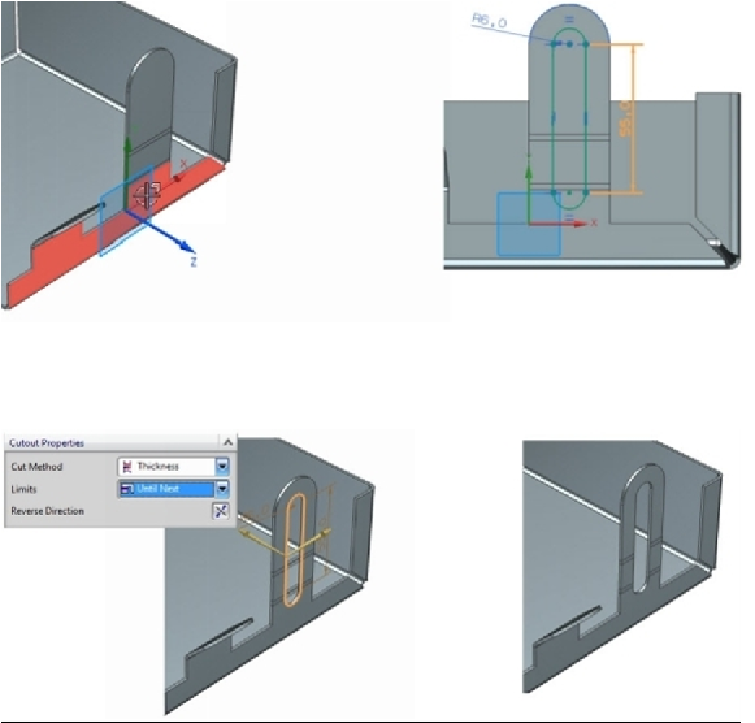Graphics Reference
In-Depth Information
40.
On the
Normal Cutout
dialog, select
Limits > Until Next
. Click
OK
to com-
plete the normal cutout feature.
41.
On the ribbon, click
Home > Form > Rebend
and click on the lower bend face
of the jog feature. Click
Apply
to rebend the feature.