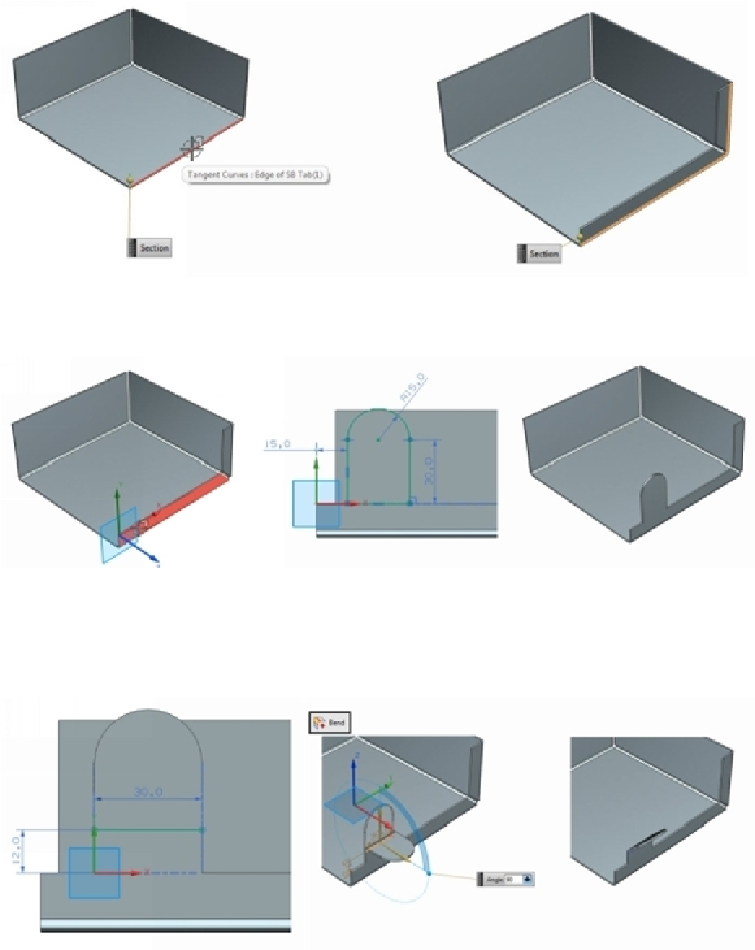Graphics Reference
In-Depth Information
19.
On the ribbon, click
Home > Base > Tab
.
20.
Click on the outer face of the contour flange and draw the sketch shown below.
Create a tab feature using the sketch.
21.
Draw a line on the outer face of the tab. Activate the
Bend
command (On the
ribbon, click
Home > Bend > More > Bend
) and click on the line.
22.
On the
Bend
dialog, type-in
45
in the
Angle
box and click
OK
to bend the tab
feature.