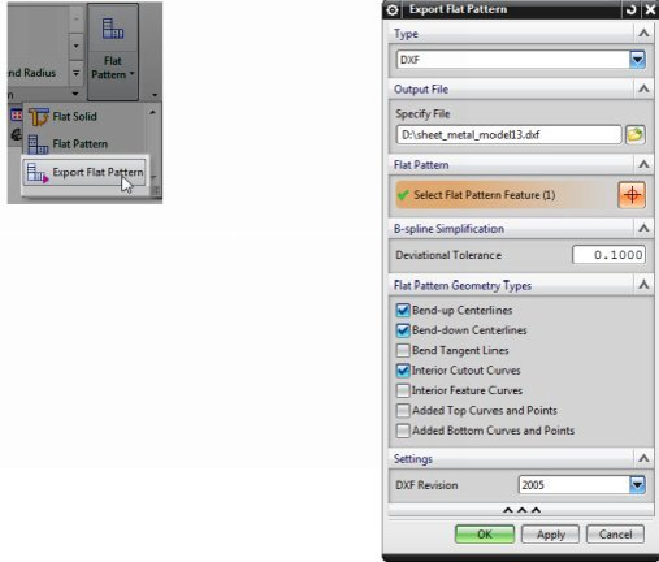Graphics Reference
In-Depth Information
Export Flat Pattern
In addition to creating drawings, you can directly export a sheet metal to DWF or Trumpf
GEO formats. All you have to do is click
Flat Pattern > Export Flat Pattern
. On the
Ex-
port Flat Pattern
dialog, select
Type > DWF
and specify the output file location. Under
the
Flat Pattern Geometry Types
section, check the geometry types to export. Under the
Settings
section, select the
DWF Revision
.
Under
Part Navigator
, click on the
Flat Pattern
feature to export, and the click
OK
.