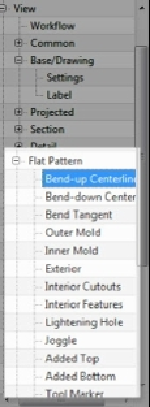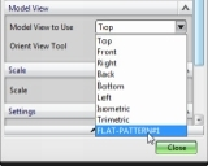Graphics Reference
In-Depth Information
Sheet Metal Drawings
Creating drawings of a sheet metal part is same as creating any other drawing. However,
there are some options specific to sheet metal flat pattern. You can access these settings un-
der
View > Flat Pattern
section of the
Drafting Preferences
dialog.
To create a flat pattern view, activate the
Base View
command and select the sheet metal
part. On the
Base View
dialog, under the
Model View
section, select
Model View to Use >
FLAT-PATTERN#1
.
On the dialog, set the
Scale
value and click to place the view. You will notice that lines rep-
resent the bends.