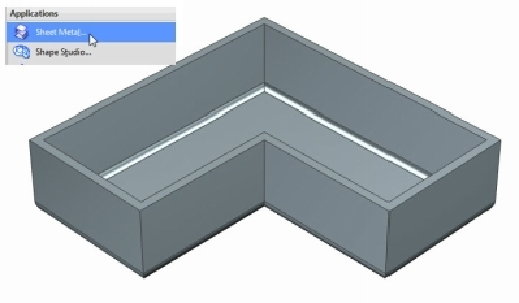Graphics Reference
In-Depth Information
Convert to Sheet Metal Wizard
NX has a special command called
Convert to Sheet Metal Wizard
, which automates the
process of converting an already existing part into a sheet metal part. First, create a part in
the Modeling environment, and then shell it using the
Shell
command. Next, click
File >
Application > Sheet Metal
.
On the ribbon, click
Home > Basic > Convert > Convert to Sheet Metal Wizard
. Click
on the edges to rip off. On the dialog, click the
Next
button and click on the horizontal face.
Expand the
Relief
section and define the
Bend Relief
. Click
Finish
to complete the conver-
sion process.