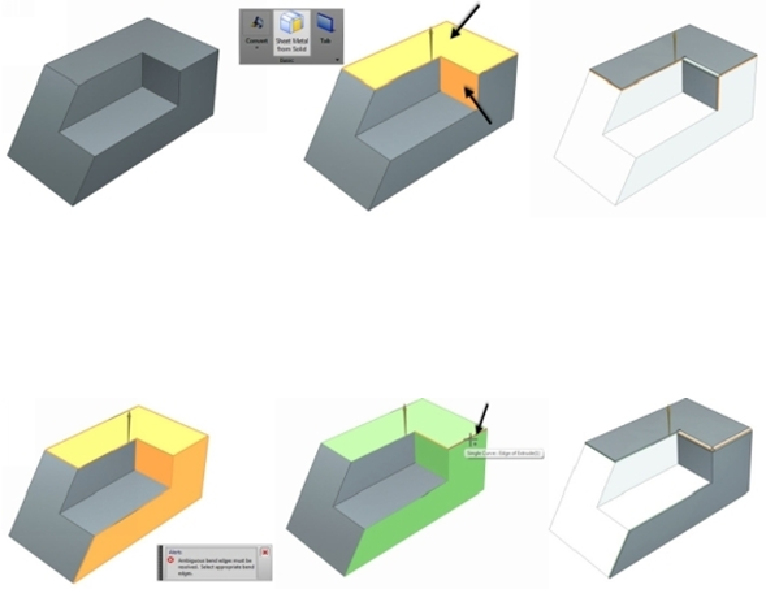Graphics Reference
In-Depth Information
Sheet Metal from Solid
The
Sheet Metal from Solid
command creates a sheet metal part from a set of planar faces
of a solid body. First, create a solid body using the
Extrude
command, and then activate
the
Sheet Metal from Solid
command (On the ribbon, click
Home > Basic > Sheet Met-
al from Solid
). Click on the planar faces of the solid body, which connect each other. The
Sheet Metal from Solid
message appears. Click
OK
to preview the sheet metal.
Click on the other faces connected to the previously selected faces. If an
Alert
message ap-
pears, then you have to select the bend edge manually. For example, if you click on the right-
side face of the solid body, then an alert message appears asking you to select appropriate
bend edges. On the
Sheet Metal from Solid
dialog, under the
Bend Edges
section, click
Select Bend Edge
. Click on the edge connecting the two faces.
On the dialog, click
Select Web face
and start selecting the other planar faces. If any Alert
message appears, then select the bend edges manually. Hide the solid body to view the com-
pleted sheet metal part.