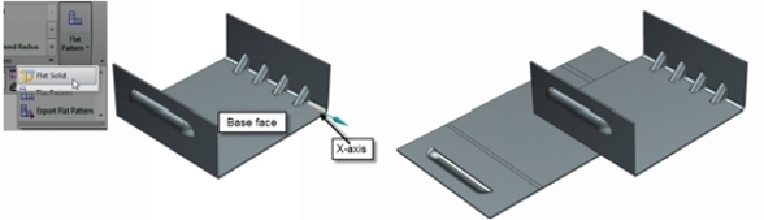Graphics Reference
In-Depth Information
Flat Solid
Besides creating a flat pattern, NX allows you to create a flattened Solid of a sheet metal
part. Activate the
Flat Solid
command (On the ribbon, click
Home > Flat Pattern > Flat
Solid
) and click on the base face of the sheet metal part. Check the
Move to Absolute CSYS
option. Under the
Orientation
section, click
Select Edge
and click on an edge to define the
x-axis of the flat solid. Click
OK
to create the flat solid.