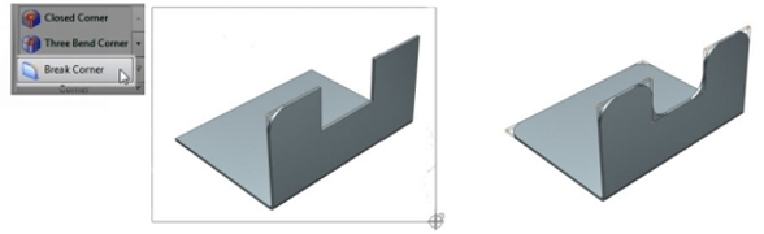Graphics Reference
In-Depth Information
Break Corner
The
Break Corner
command rounds or chamfers the sharp corners of a sheet metal part.
Activate this command (click
Home > Corner > Break Corner
on the ribbon) and click
on the corner edges of the sheet metal part. If you want to break all the corners of the sheet
metal part, then drag a window across the geometry. This will select all the corners of the
sheet metal part.
On the
Break Corner
dialog, select
Method > Chamfer
to apply a chamfer to the corner
edges. Type-in a value in the
Radius
or
Distance
box. Click
OK
to complete the break
corner feature.