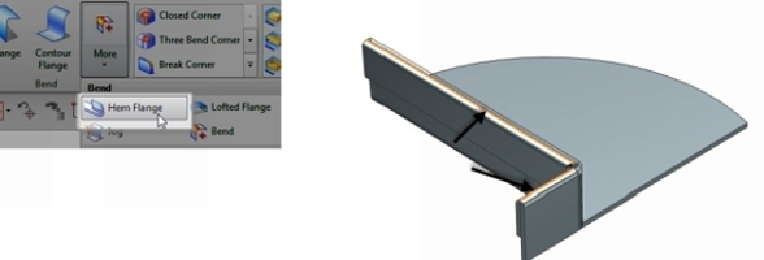Graphics Reference
In-Depth Information
Hem
The
Hem
command folds an edge of a sheet metal part. To add a hem, activate the
Hem
command (click
Home > Bend > More > Hem
on the ribbon) and select the edge you need
to fold over.
On the dialog, the
Inset
drop-down menu controls whether to add the material inside or out-
side of the existing edge.
On this dialog, select a hem type from the
Type
drop-down menu and define its parameters.
The following figure shows different hem types.