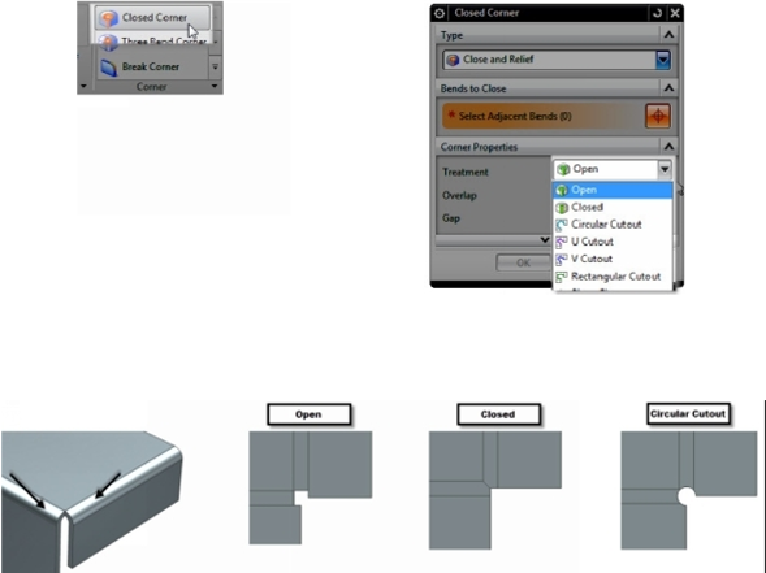Graphics Reference
In-Depth Information
Closed Corner
The
Closed Corner
command allows you to control the appearance of sheet metal seams.
For example, when two flanges meet at a corner, this command allows you to close the gap
between them. In addition to that, it applies a corner treatment. Activate this command (click
Home > Corner > Closed Corner
on the ribbon) and click on two bends that meet at a
corner. On the
Closed Corner
dialog, select the required corner treatment.
There are six types of corner treatments available in the
Treatment
drop-down menu, as
shown below.