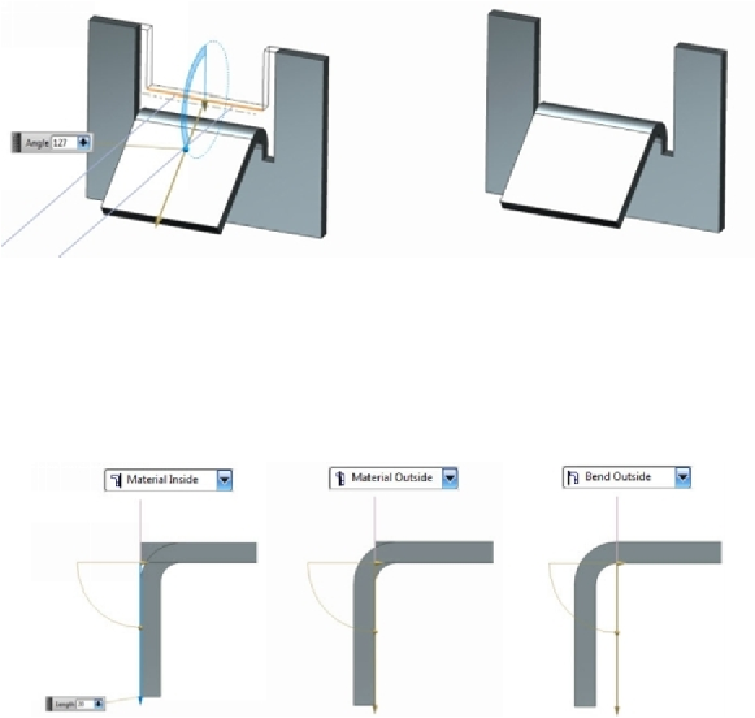Graphics Reference
In-Depth Information
Under the
Flange Properties
section, select
Length Reference > Inside
to define the
flange length from the inside face of the supporting tab. Select
Length Reference > Out-
side
to define the flange length from the outside face of the supporting tab. Select
Length
Reference > Web
to exclude the bend from the flange length.
Define the material side using the
Inset
drop-down menu. The three types of material sides
are shown below.
On the
Flange
dialog, you can override the sheet metal properties under the
Bend Para-
meters
and
Relief
sections. For example, to change the
Bend Radius
value, click
Launch
Formula Editor > Use Local Value
. Now, type-in a new bend radius value.