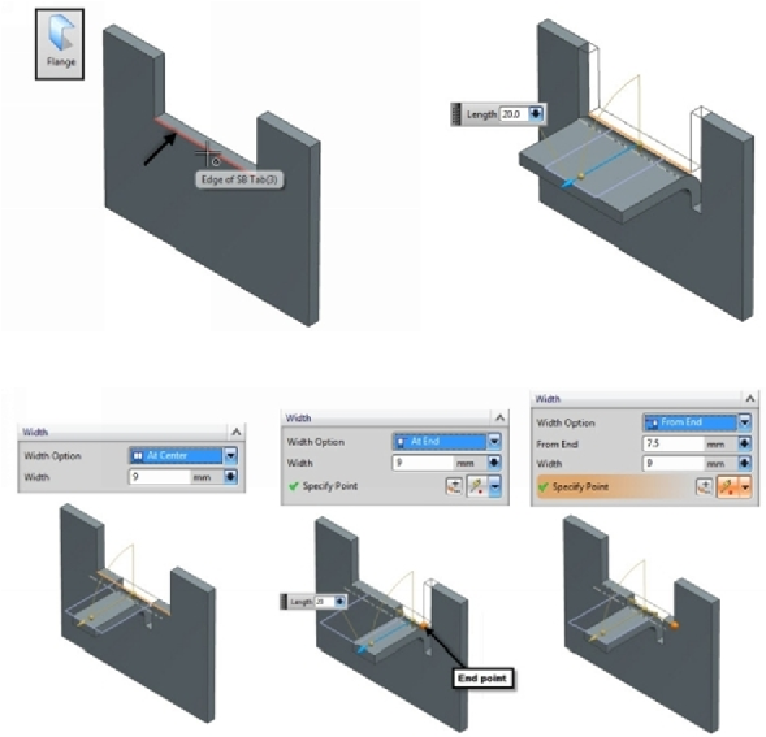Graphics Reference
In-Depth Information
Flange
The second feature after creating a tab is flange. You can create this feature along an edge
or multiple edges of a sheet metal part. In order to create a flange, all you need is to activate
the
Flange
command (On the ribbon, click
Home > Bend > Flange
), and then click an edge
of the tab feature. The flange preview appears on the selected face. Click the arrow and drag
the pointer to change the length of the flange.
On the
Flange
dialog, select the required
Width Option
to define the flange width.