Global Positioning System Reference
In-Depth Information
When opening the file with JOSM, the map image from
MovingObjects
still can't be seen. Of course JOSM shows a map, but not in a format suited
for consumers. JOSM is a support tool for map engineers and doesn't waste
time to calculate projections. Most consumer applications, like navigation
systems or maps on the web, have a front end which displays the map.
Although the map geometry might come from one source, the appearances
can differ completely.
Rendering Maps
In order to render
RGB-NW2010.osm
another OSM tool will be introduced.
Go to
wiki.openstreetmap.org/wiki/Kosmos
and download the Kos-
mos tool to a
../tools/Kosmos-<version>
folder. (For this chap-
ter, version Kosmos-2.5.405.6 was used.) Don't forget to adapt the
tools.bat
accordingly!
wiki.openstreetmap.org/wiki/Kosmos
Note that Kosmos is no longer actively maintained and
you should consider using the successor Maperitive. Kosmos
was primarily designed to be used by OSM users on their own
computers to
ˆ
render OSM maps interactively,
ˆ
print OSM maps,
ˆ
set up a local tile map server,
ˆ
use their own Map rendering rules or share rules stored in
OSM Wiki pages,
ˆ
perform certain tasks from the command line.
Kosmos was designed to be as simple to set up as possible,
without losing much of rendering capabilities.
Kosmos was chosen here as a lightweight OpenStreetMap rendering plat-
form. After launching the Kosmos GUI, you can create a new project and
load the file
RGB-NW2010.osm
to finally see the familiar image (see Figure 7.2).
The image file can be created with the menu: File - Export to Bitmap. Be-
fore going to the next step of automation, you should get familiar with the
tool and modify the map appearance.






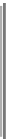







Search WWH ::

Custom Search