Information Technology Reference
In-Depth Information
5.6.5
Test Automation
Because in new versions old functionality has to be tested to make sure all of these
functionalities are working in the new version as well, the number of regression test
cases keep increasing. To reduce total test effort on new versions, these regression
test cases must be automated.
The test team used keyword-driven and data-driven automation. Here are the
typical steps for doing automation.
5.6.5.1
Steps for Test Case Automation
1. Automation for functional as well as performance regression testing is done
by first verifying which test cases will be in the regression cycle in this version
of the application for which testing has to be performed. This is especially
true if this version is a customer-specific version, as some functionality of the
application is changed for any specific customer.
2. Verify if test data exists in the test bed that has been prepared. If not, then
test data has to be created. Also verify location of the test data. If test data
has to be fetched from a database or from any file on the network, then the
mechanism for fetching the data has to be verified and documented. If test
data is not available, then test data is created and documented.
3. Test cases for which script already exists are examined by automation engi-
neers. Modification is done if any modification is required.
4. From the test cases, steps that are same for many test cases are identified. A
keyword is created and assigned to these steps. Care should be taken so that
the keyword is unique and the name can be easily identified with the steps for
which the keyword was created.
5. A complete suite of test cases for a module for which no script already exists is
recorded using QTP for functional testing and LoadRunner for performance
testing. This recording is done in two phases. In the first phase, record for the
steps for which keywords have been created. Save each recorded script sepa-
rately and name them the same as the keyword. In the second phase, record
for all test cases.
6. In the second phase of recorded script, delete the scripts for which a keyword
has been created. In these places call the script using the keyword so that
these steps become available in your script.
7. In the recorded script, manually insert the checkpoints wherever required.
8. In the recorded script, manually or using features of QTP or LoadRunner
change the script so that the data can be fetched from the source specified in
step 2. This will make your script data driven.
This is the fastest method to use keyword-driven automation along with data-
driven test automation. Your script will be maintainable and your customer will be
impressed with the speed with which you achieved automation.