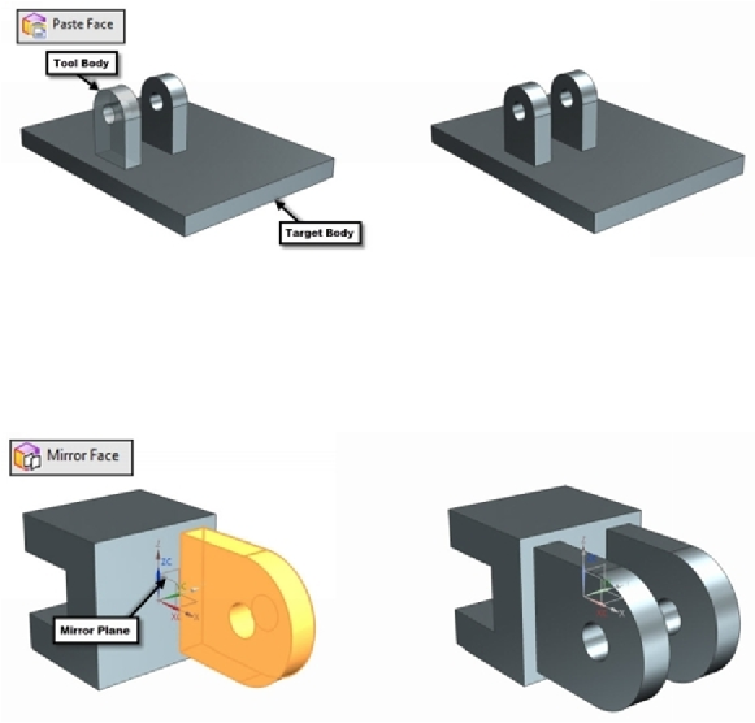Graphics Reference
In-Depth Information
Mirror Face
This command copies and mirrors the selected set of faces across a plane. Activate this
command (click
Home > Synchronous Modeling > More > Mirror Face
on the ribbon)
and select the faces connected to each other. You can drag a selection box to select multiple
faces at a time. Next, on the
Mirror Face
dialog, under the
Mirror Plane
section, click
Select Plane
, and then select a datum plane. Click
OK
to mirror the faces.