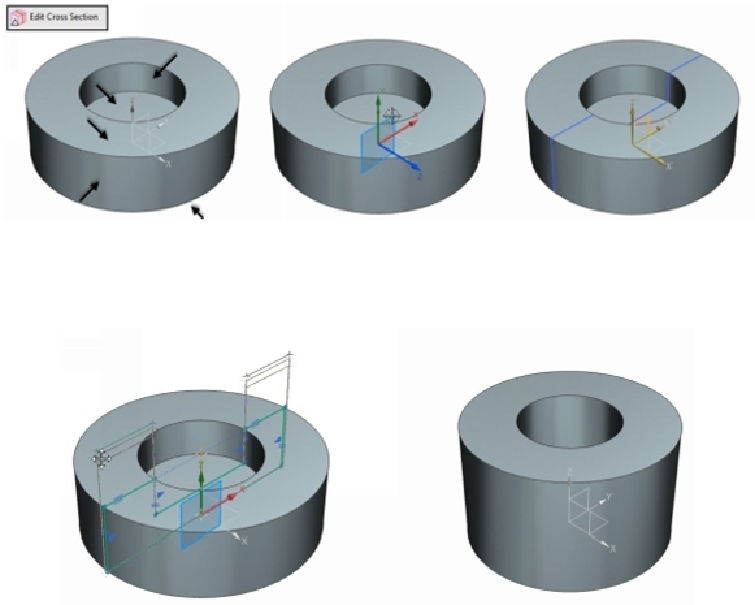Graphics Reference
In-Depth Information
Now, click the
Edit Section Curve
button on the
Edit Cross Section
dialog to edit the
cross section. You can now drag the sketch elements or apply relations and dimensions to
the sketch. After editing the sketch, click
Finish
on the ribbon, and then click
OK
.
Delete Face
This command deletes the selected set of faces and adjusts the side faces. Activate this
command (click
Home > Synchronous Modeling > Delete Face
on the ribbon) and select
the faces to delete. If you want to replace the select deleted face with another face, then
click
Select Face
under the
Cap Face
section, and then select a face to use as a healing.