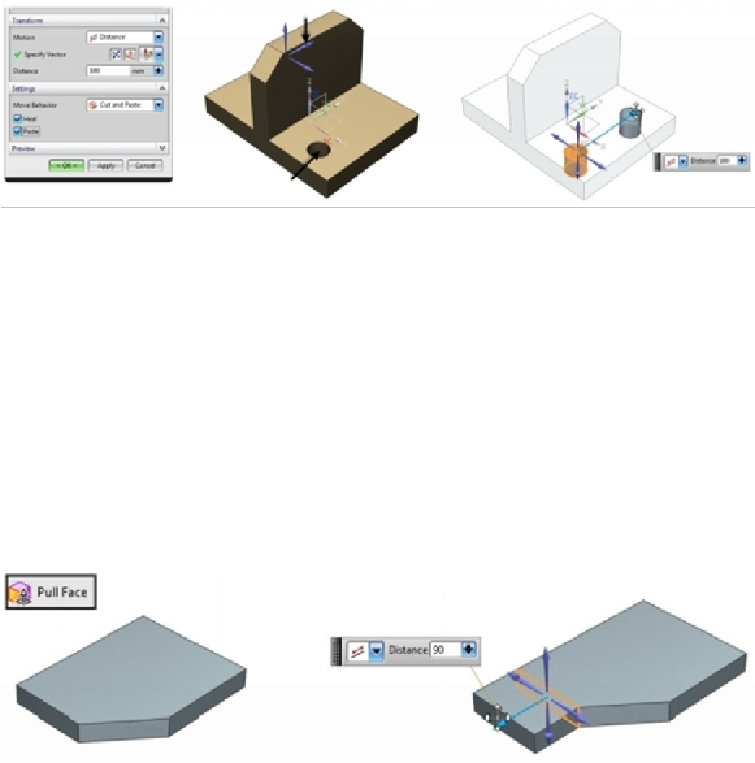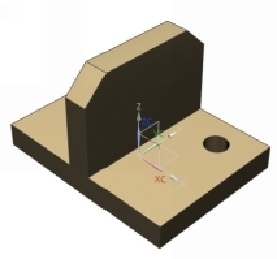Graphics Reference
In-Depth Information
Pull Face
Use this command, if you want to pull the selected face and add new faces to the model.
Offset Face
This command offsets a set of faces from the current position. Activate this command (click
Home > Synchronous Modeling > Offset Face
on the ribbon) and click on one or more
faces. Drag the arrow that appears on the selected set or type-in a value in the
Distance
box.