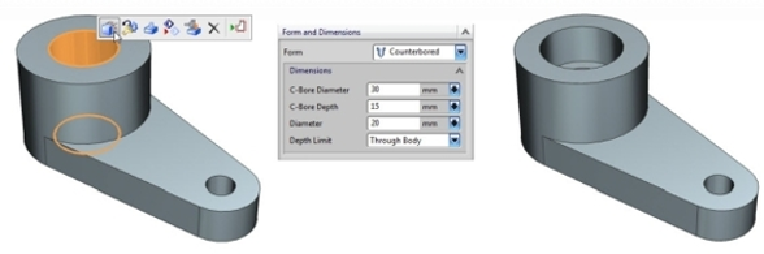Graphics Reference
In-Depth Information
Edit Feature Parameters
Features are the building blocks of model geometry. To modify a feature, click the right
mouse button on it and select
Edit Parameters
. The dialog related to the feature appears.
On this dialog, modify the parameters of the feature and click
OK
. The changes take place
instantaneously. You can also modify a feature by simply double-clicking on it and changing
the parameters.