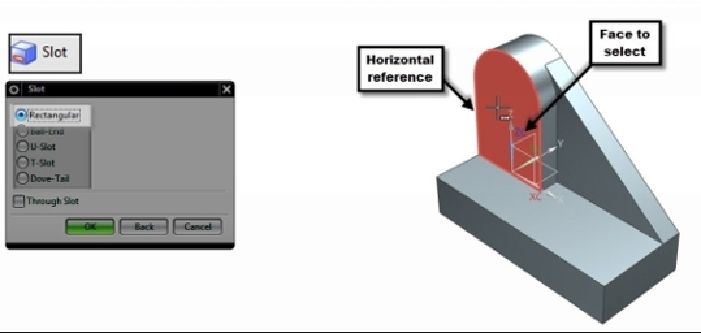Graphics Reference
In-Depth Information
12.
On the
Rectangular Slot
dialog, type-in values of the length, width, and
depth. Click
OK
.
13.
On the
Positioning
dialog, click the
Horizontal
button.
14.
Click on the bottom edge of the first feature and the curved edge of the slot
tool.
15.
On the
Set Arc Position
dialog, click the
Arc Center
button.
16.
Type in
60
in the
Create Expression
dialog and click
OK
.