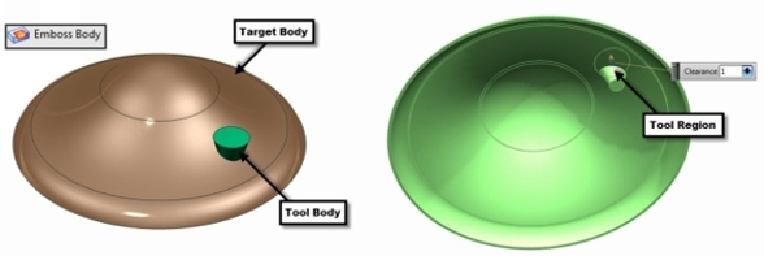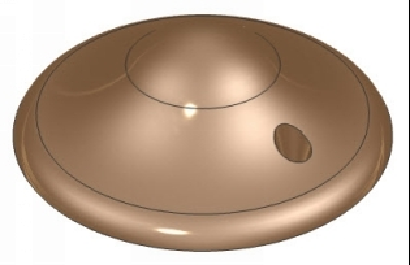Graphics Reference
In-Depth Information
Emboss Body
This command allows you to change the shape of a solid body by using another solid body.
The solid body that is changed is called the target body and the solid body that causes the
changes is called the tool body. To do this, you must have two solid bodies in a part. Activ-
ate the
Emboss Body
command (click
Home > Feature > More > Combine > Emboss
Body
on the ribbon) and select the target and tool bodies. On the
Emboss Body
dialog, click
Select Region Object
and click on a portion of the tool body to define the side on which the
body is embossed. Type-in values in the
Clearance
and
Thickness
boxes. Click
OK
on the
dialog to complete the emboss body.