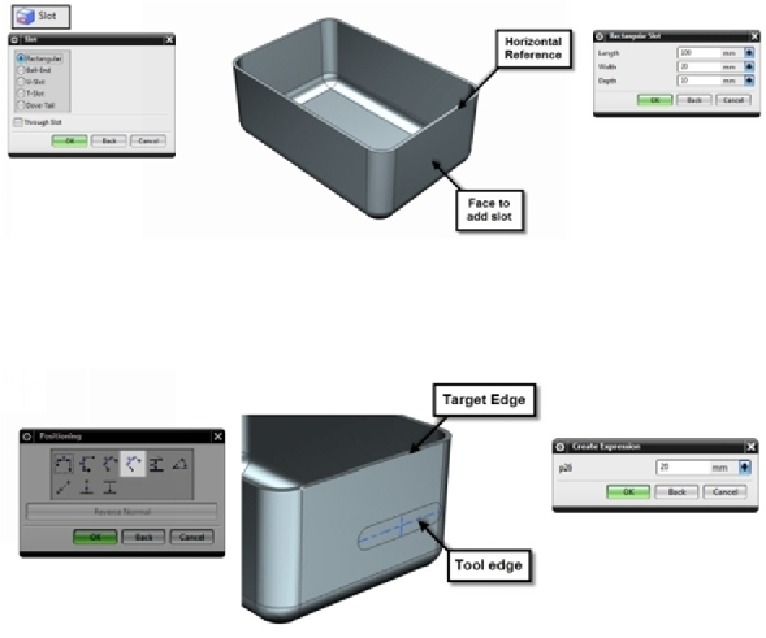Graphics Reference
In-Depth Information
Slot
This command creates a straight slot on a solid body. Activate this command (click
Home
> Feature > More > Design Feature > Slot
on the ribbon) select the slot type on the
Slot
dialog. If you want to create a slot throughout the model geometry, then check the
Through
Slot
option and click
OK
. Click on the face on which you want to create the slot, and then
click on an edge to define the direction of the slot. Select a horizontal edge to create a hori-
zontal slot, or vertical edge to create a vertical slot. Type-in the slot length, width, and depth,
and then click
OK
.
Now, you have to add dimensions to position the slot. You can do this by using anyone of
the positioning dimensions. For example, select the
Perpendicular
button, and then select
the horizontal target edge and tool edge. Type-in a value in the
Create Expression
box and
click
OK
.
Again, select the
Perpendicular
button, and vertical target edge and tool edge. Type-in a
value in the
Create Expression
box and click
OK
.