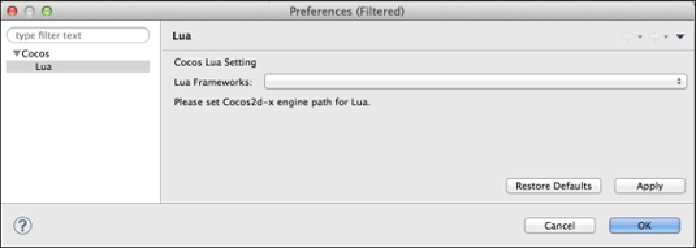Game Development Reference
In-Depth Information
Time for action - creating or importing a
project
Nothing could be simpler; since the IDE is based on Eclipse, you know most of its main
functionalities already:
1. First let's set up the IDE to use the Lua bindings. Go to
Preferences
|
Cocos
|
Lua
,
and in the drop-down menu for
Lua Frameworks
, find the Cocos2d-x framework
folder you downloaded:
2. Select
File
|
New
|
Cocos Lua Project
, if that option is already available, or select
File
|
New
|
Other
|
Cocos Lua
|
Cocos Lua Project
.
3. In the
New Cocos Project
wizard, give your project a name and click
Next
.
4. In the next dialogue, you can choose your project's orientation and design size.
And that's it. Click
Finish
.
5. In order to import a project, click
File
|
Import
then
Cocos
|
Import Cocos Pro-
ject
, and navigate to the project start folder for this chapter. The game is called
StoneAge
. (Download this chapter's source files from this topic's website if you
haven't done so already. There is a starter project and a final project that you can
run and test.)