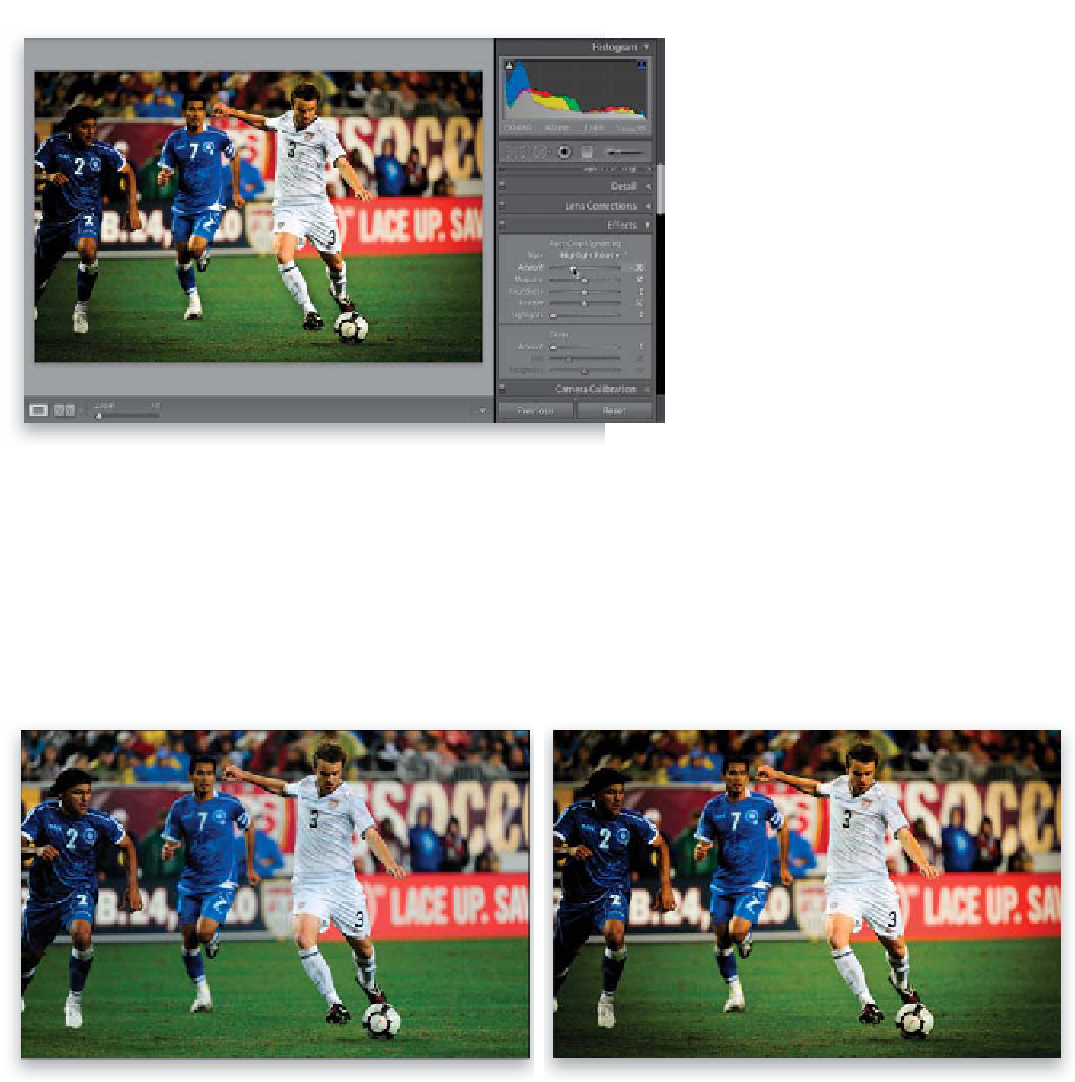Graphics Programs Reference
In-Depth Information
The Seventh Point:
Finishing Effects
For our finishing effect, let's add an edge
vignette, so the focus is really on the
player kicking the ball. We've cropped
this image, so we'll need to use Post-Crop
Vignetting instead of Lens Vignetting. So,
go to the Effects panel, choose
Highlight
Priority
from the Style pop-up menu
(more on vignettes back on page 150),
drag the Amount slider to the left to -38
(as shown here), then leave the Midpoint
slider at 50. A before/after is shown
below. Of course, the goal of all this is
to get you to apply the system to your
own photos, and while every once in a
while, you'll have to use another part
of the Develop module (like the HSL/
Color/B&W panel, for example), I think
you'll find that the majority of what you
need to do day in and day out is found in
these seven points.
Before
After