Graphics Programs Reference
In-Depth Information
Step Three:
Lastly, you might add a very light vignette
effect to darken the edge areas of the
photo, and really focus the attention on
her face. Go to the Lens Corrections panel
and at the top, click on Manual. Then,
in the Lens Vignetting section, set the
amount to -33, and the Midpoint (how
far the darkening extends into your image)
to 0 (the maximum amount) to get the
subtle effect you see here. That's all the
tweaking I'd do at this point, but of course,
when the client makes their final decision,
then I'd come back and really work on
the eyes, remove any blemishes (using
the Spot Removal tool), add some dodging
and burning to enhance the shadows and
highlights on her face (with the Adjust-
ment Brush), etc., but that's all I would do
in Lightroom at this point.
BONUS VIDEO:
Even though they're not part of my initial
Lightroom workflow, I did a bonus video
for you with those retouches to this photo.
You can find it at
www.kelbytraining