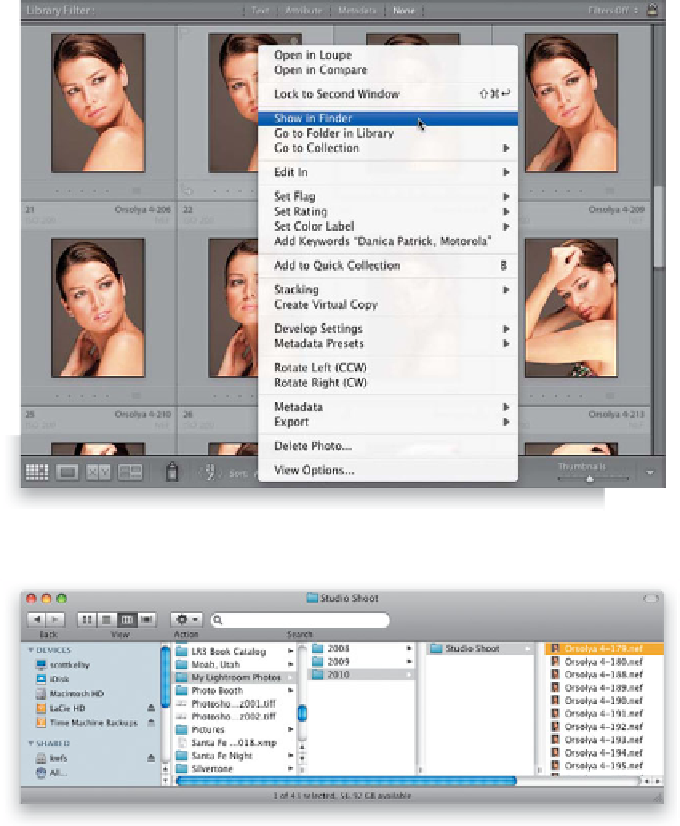Graphics Programs Reference
In-Depth Information
Once the shoot is over, before you start the sorting/editing process in Lightroom
and Photoshop, you've got some absolutely critical “first-things-first” stuff to do,
and that is to back up your photos, right now, before anything else—I actually
back up even when I'm on location shoots (using two OWC Mercury On-The-Go
High-Speed 80-GB portable hard drives). Here's the step by step on backing up:
Step One:
When you shoot tethered (directly from
your camera to your laptop, like I did at
this shoot), your photos are already in your
computer, and they're already in Lightroom,
but they're not backed up anywhere yet—
the only copies of those photos are on that
computer. If anything happens to your
laptop, those photos are gone forever.
So immediately after the shoot, I back up
those photos. Although you can see the
photos in Lightroom, you need to back up
the photo files themselves. A quick way to
find that folder is to go to Lightroom and
Right-click on a photo from that shoot
and choose
Show in Finder (PC: Show
in Explorer)
from the pop-up menu,
as shown here.
Step Two:
This opens a Finder (PC: Windows Explorer)
window of the folder with your actual photo
files inside, so click on that folder and drag
the whole thing to your backup hard drive
(this has to be a separate external hard
drive—not just another partitioned disk
on the same computer). If you don't have
an external drive with you, then at the very
least, burn that folder to a CD or DVD.