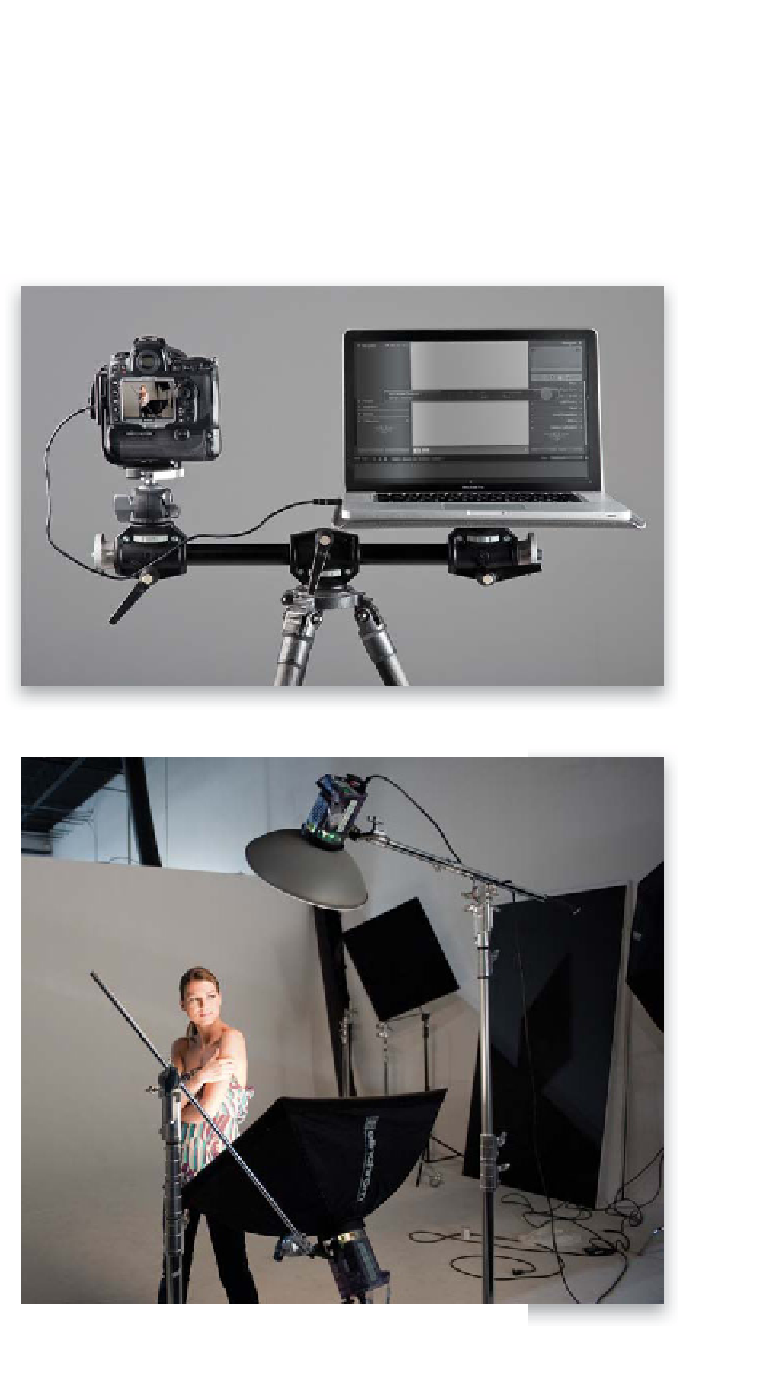Graphics Programs Reference
In-Depth Information
This is the workflow I use for shooting portraits. In this example, I'm doing a
beauty-style headshot (using two studio strobes), so we'll start here with the
shoot itself. I shoot tethered (where I connect the camera to my laptop and shoot
directly into Lightroom itself) any chance I get, because you see your image at
full-screen size rather than just on the tiny 3" LCD on the back of your camera.
Step One:
Before I set up the lighting, I use the
USB cable that came with my camera
to connect my Nikon DSLR to my laptop.
Once connected, I launch Lightroom 3,
then go under the File menu, under
Tethered Capture, and choose
Start
Tethered Capture
. I enter what I need
to in the Tethered Capture Settings dialog
(like where I want to save the images on
my laptop), click OK, and it brings up the
floating window you see here. Now, I'm
ready to go (for all the details on setting
up Lightroom's tethered capture, check
out Chapters 1 and 4).
Step Two:
I used two lighting strobes for this shoot:
The main light is on a boom stand—up high
above my subject's head, and aiming back
at her at a 45° angle (as seen here). On the
front of this main light, I have a beauty dish
attachment, which looks like a really large
reflector. It's perfect for this type of shot,
because the light is a little punchier than
a softbox, without creating harsh-looking
hard light (inside the dish, there's a little
round metal reflector in front of the flash
bulb. The light hits that metal reflector,
which sends it back inside the dish to
spread and soften it when it heads back
toward your subject).
Note:
There are two things you need to have
your subject do to prepare for a beauty-style
headshot: (1) have them wear an off-the-
shoulder top, and (2) have them pull their
hair back into a pony tail, as seen here.