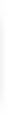Graphics Programs Reference
In-Depth Information
Step Six:
Just like in the Print module, you can add
a visible watermark to your Web images
(since these images are going to the Web,
this may be the most important place
to add your watermark). If you haven't
set up a watermark yet, jump back to
Chapter 7 to learn how to set up and
save your own custom watermark. Then,
you can apply a visible watermark by
going to the Output Settings panel, turn-
ing on the Watermarking checkbox, and
choosing it from the pop-up menu to its
right (as shown here).
If your watermark is too large for this
Web-sized image or you want to update
it, choose
Edit Watermarks
to bring up
the Watermark Editor, where you can
change your text, size, and color, then
save your changes as a new Watermark
preset (also shown here). (
Note:
I hid the
toolbar beneath the Preview area above,
so I'd have a larger view of my page, by
pressing
T
.)