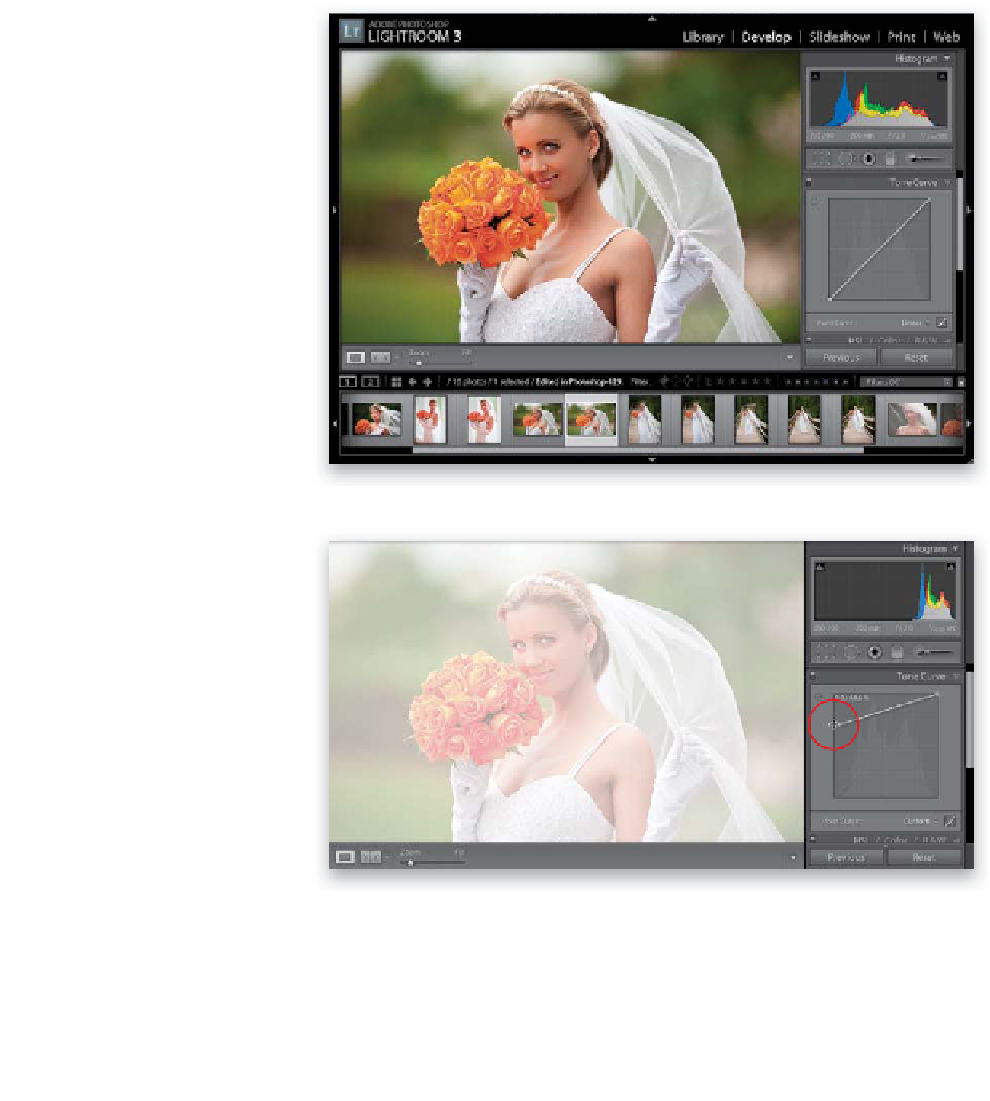Graphics Programs Reference
In-Depth Information
For all the wonderful things Lightroom 3's Print module does, one thing it won't
let you do is backscreen a photo (a staple in most wedding albums). So, I had to
come up with a workaround. Well, three actually, because it also doesn't want
you to put a different smaller photo on top, let alone add a drop shadow, but
you're about to learn how to do all three things. Also, don't let all the steps fool
you—this is really easy to do.
Wedding Book Pages
Step One:
Choose the photo you want to use as
your backscreened image, then go to
the Develop module's Tone Curve panel.
Make sure the Point Curve is visible (if
yours has more sliders below it, and doesn't
look like the one you see here, just click on
the little Point Curve icon at the bottom-
right corner of the Tone Curve panel).
Step Two:
To create the back screened look , click-
and-drag the bottom-left corner point
straight up along the left edge until it's
about
3
/
4
or so of the way up to the top
(as shown circled here in red).