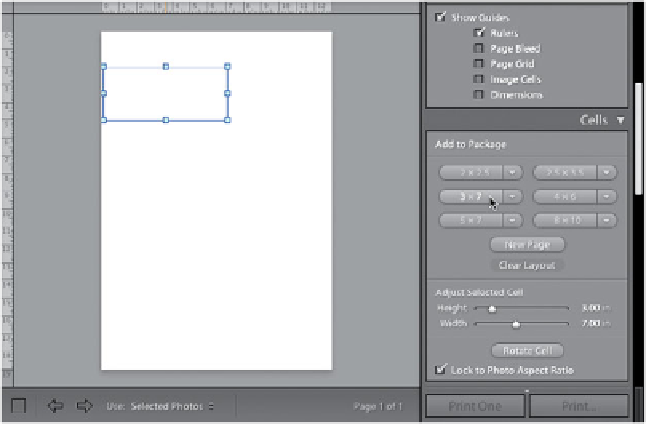Graphics Programs Reference
In-Depth Information
In Lightroom 3, Adobe now gives you the option to break away from the
structured cell layouts of previous versions, to create your own custom
cell layouts in any size, shape, and placement, using a Print layout style
called “Custom Package.” Here's where you can create photos in any size
and any layout you want, without being tied into a grid.
Step One:
Start up at the top in the Layout Style panel
by clicking on Custom Package (we want
to start from scratch, so if you see any cells
already in place, go to the Cells panel and
click the Clear Layout button at the bottom
of the Add to Package section). There are
two ways to get photos onto your page:
The first is to go down to the Filmstrip and
simply to drag-and-drop images right onto
your page (as seen here). The image appears
inside its own fully resizable cell, so you can
just drag one of the corner handles to resize
the image (the image you see here came in
pretty small, so I resized it to nearly fill the
bottom of the page). It will resize propor-
tionally by default, but if you turn off the
Lock to Photo Aspect Ratio checkbox (at
the bottom of the Cells panel), then it acts
like a regular cell with Zoom to Fill turned
on, in that you can crop the photo using the
cell. More on that in a minute.
Step Two:
Go ahead and hit the Clear Layout button,
so you can try the other way to get your
images into your layout, which is to create
the cells first, arrange them where you want,
then drag-and-drop your images into those
cells. You do this by going to the Cells panel,
and in the Add to Package section, just click
on the size you want. For example, if you
wanted to add a 3x7" cell, you'd just click
on the 3x7 button (as shown here) and
it creates an empty cell that size on the
page. Now you can just click inside the
cell and drag it anywhere you'd like on
the page. Once it's where you like it, you
can drag-and-drop a photo into that cell
from the Filmstrip.