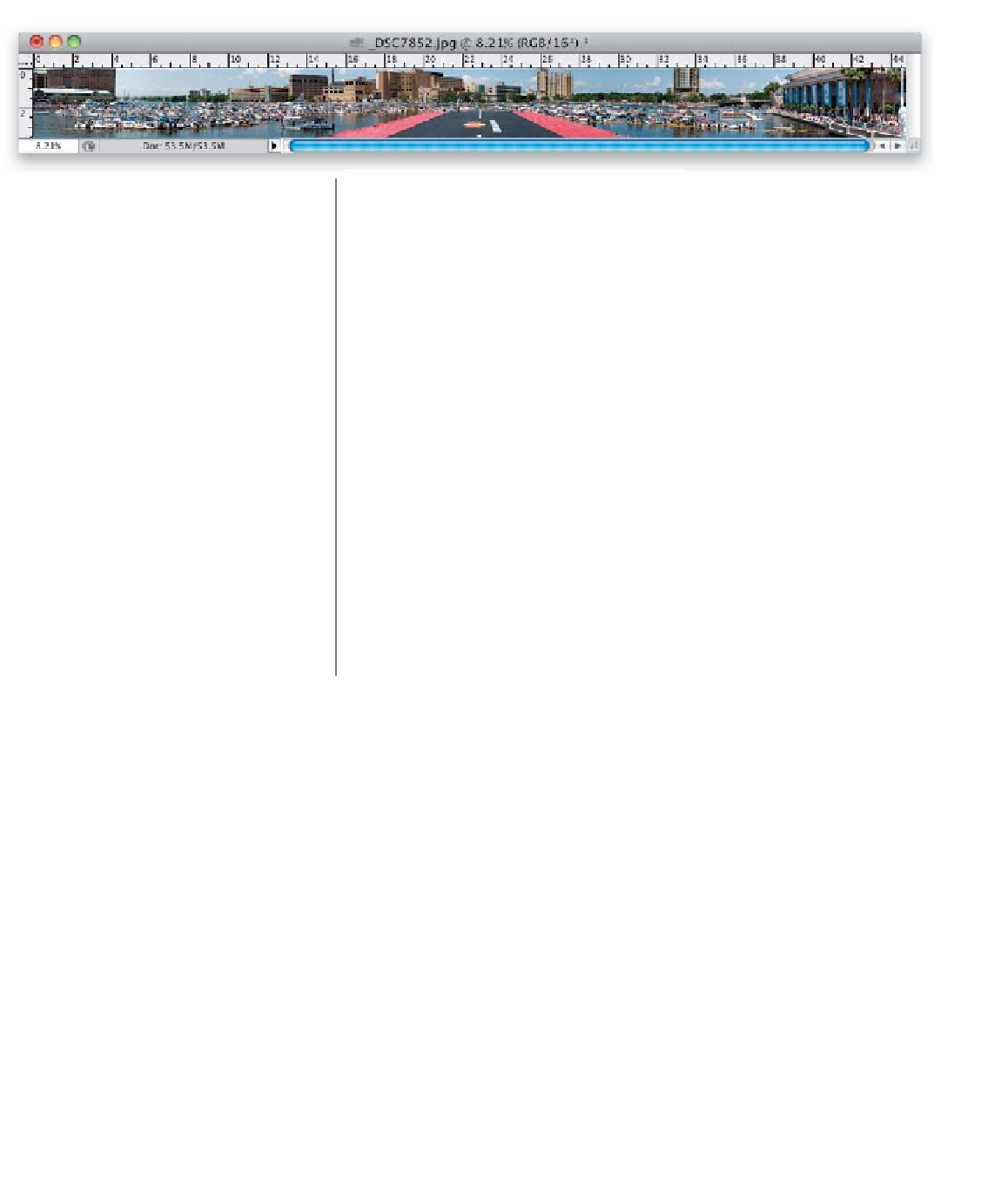Graphics Programs Reference
In-Depth Information
Step Five:
To finish things off, go under the Filter
menu, under Sharpen, and choose
Un-
sharp Mask.
When the dialog appears:
for Amount, enter 85; for Radius, enter
1; and for Threshold, enter 4; then click OK
(as shown here). Then go under the Edit
menu, and choose
Fade Unsharp Mask
.
Now, in that dialog, change the blend
mode (in the Mode pop-up menu) to
Luminosity
, and then click OK to apply
this sharpening just to the detail areas
of the image, and not the color areas.
Below is the final cropped image, and
although it looks pretty small here, the
actual finished size is just short of four
feet wide.
The finished pano is nearly four feet long!