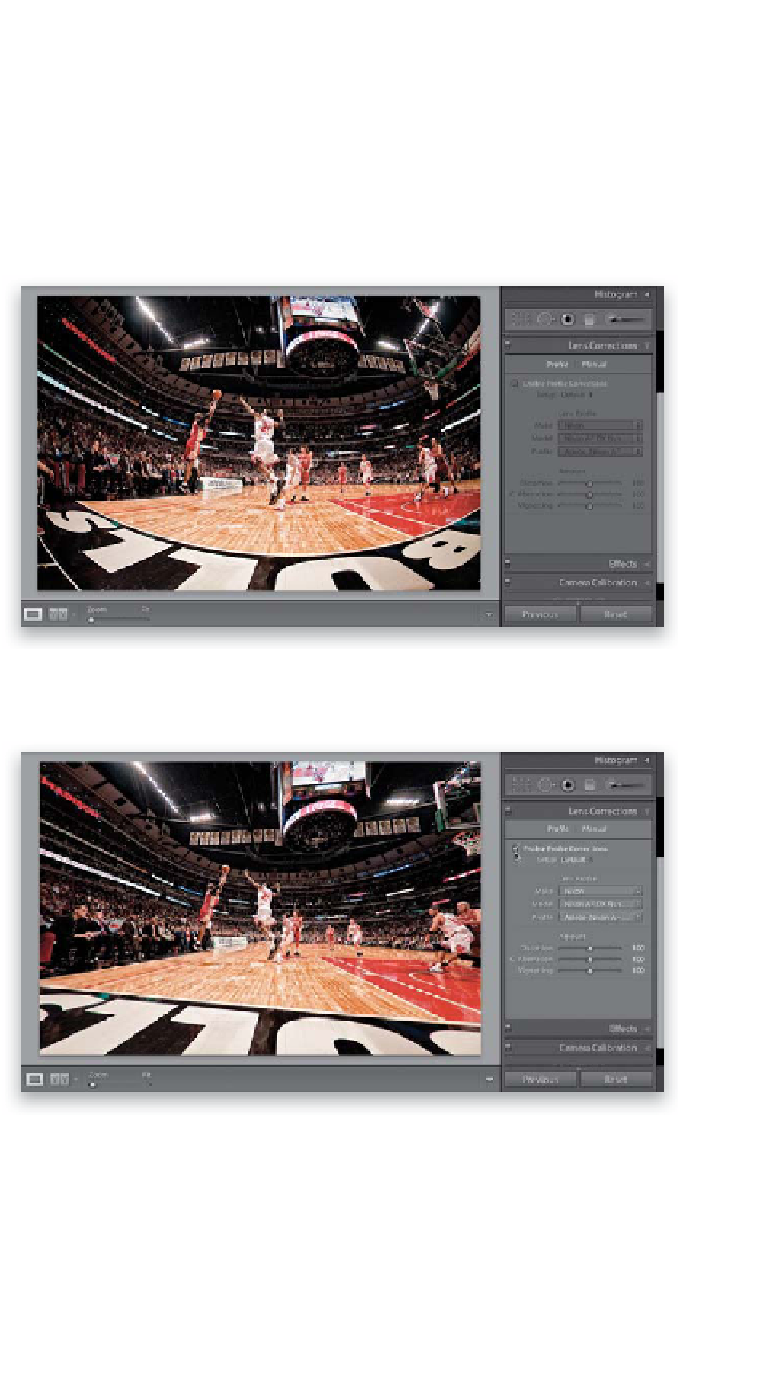Graphics Programs Reference
In-Depth Information
Ever shoot some buildings downtown and they look like they're leaning back?
Or maybe the top of the building looks wider than the bottom. These types of
lens distortions are really pretty common, but in previous versions of Lightroom,
to fix these types of problems you had to jump over to Photoshop and manually
try to tweak your image there. Luckily, Lightroom 3 can not only fix your lens
distortion problem, it can often do it automatically (but of course, you can
do it manually if you want to, or if your lens isn't supported).
Step One:
Open an image that has a lens distortion
problem (by the way, this feature also auto-
matically corrects edge vignetting problems
and chromatic aberrations as well, which I'll
cover later, but here we're just going to be
focusing on geometric distortion). In this
case, I'm using a photo taken with a 10.5mm
fisheye lens, and while there are third-party
plug-ins you can buy to address the fisheye
distortion caused by the lens, since it's now
built in to Lightroom, we don't have to use
them (wild cheers ensue!). Take a look at the
image shown here, and the rounding of the
court (and the word “Bulls”).
Step Two:
Scroll down to the Lens Corrections panel.
You have t wo options here at the top:
Profile (it fixes the problem automatically)
or Manual (you fix it yourself). We'll start
with the auto method, so click on Profile,
then turn on the checkbox for Enable Profile
Corrections. When you do this—Bam!—
your image is fixed (look at how it straight-
ened out the image shown here). It can pull
off this mini-miracle because it reads the
EXIF data embedded into the photo at the
moment you took the shot, so it knows
which lens make and model you used to
take the image (Adobe included lots of
camera and lens profiles for popular Nikon,
Canon, Tamron, and Sigma lenses. Take a
look under the Lens Profile section and
you'll see your lens' make and model, and
the type of lens profile applied). This is
pretty amazing stuff if you ask me, and it
all happens all in a split second.