Graphics Programs Reference
In-Depth Information
Editing Essentials
I kinda like that subhead above—How to
Develop Your Photos—because even though
it sounds like a direct reference to Lightroom's
Develop module, the name of that module
itself is a direct reference to what we used
to do in the darkroom—develop our prints.
Of course, this chapter isn't about prints,
which pretty much throws that whole line
of thought out the window, but we're not
going to look that closely at things like that
(or grammar, spelling , or ending sentences
with a preposition), because instead we're
going to bask in the fact that now we can
develop our photos without having to mix
dangerous chemicals. Now, of course, back in
the old days (which was only about 10 years
ago), we didn't realize these chemicals were
dangerous, so we'd be in the darkroom, devel-
oping some T-MAX P3200, and somebody
would get thirsty, so we'd just take a big swig
of some Hypo Clearing Agent (which was a
chemical we used to remove the fixing agent
from fiber-based paper, but doggone it if
that stuff didn't taste just like Welch's grape
juice, so we'd usually finish off a bag or two
before coming out and grabbing a Reuben
and a bag of Doritos). Anyway, it seemed like
a pretty good idea at the time, but then my
darkroom buddy Frank got this huge goiter
in the shape of the Transamerica building,
so we backed off on the Hypo Clear, and just
stuck to chugging the Indicator Stop Bath
(we loved those little salmon-colored bottles.
We'd keep 'em in the fridge and even take
them on picnics). Anyway, that was a different
time. Now we know better, and so we stick
to chain smoking and strutting around in our
asbestos photo vests.