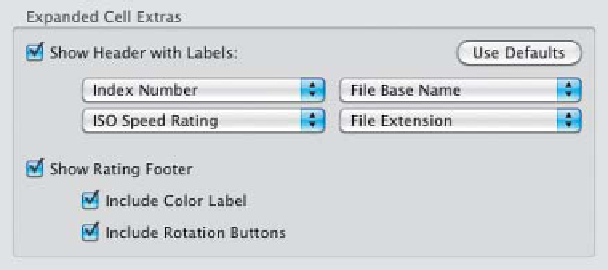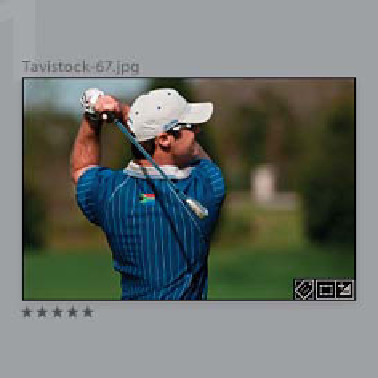Graphics Programs Reference
In-Depth Information
Step Seven:
At the bottom of the Expanded Cell
Extras section is a checkbox, which is on
by default. This option adds an area to
the bottom of the cell called the Rating
Footer, which shows the photo's star
rating, and if you keep both checkboxes
beneath Show Rating Footer turned on,
it will also display the color label and the
rotation buttons (which are clickable).
Step Eight:
The middle section we skipped over is the
Compact Cell Extras section. The reason
I skipped over these options is that they
work pretty much like the Expanded Cell
Extras, but with the Compact Cell Extras,
you have only two fields you can customize
(rather than four, like in the Expanded Cell
Extras): the filename (which appears on
the top left of the thumbnail), and the
rating (which appears beneath the bottom
left of the thumbnail). To change the info
displayed there, click on the label pop-up
menus and make your choices. The other
two checkboxes on the left hide/show the
index number (in this case, it's that huge
gray number that appears along the top-
left side of the cell) and the rotation arrows
at the bottom of the cell (which you'll see
when you move your cursor over the cell).
One last thing: you can turn all these
extras off permanently by turning off
the Show Grid Extras checkbox at the
top of the dialog.