Database Reference
In-Depth Information
First database creation is authorized
If phpMyAdmin detects that we have the right to create a database, the homepage
appears as shown in the following figure:
In the input field, a suggested database name appears if the
$cfg['SuggestDBName']
parameter is set to
TRUE
—which is the default setting.
The suggested database name is built according to the privileges we possess.
If we are restricted to the use of a prefix, the prefix might be suggested in the input
field. (A popular choice for this prefix is the username.) Note that, in this case, the
prefix is followed by an ellipsis mark. We should remove this ellipsis mark and
complete the input field with an appropriate name.
The
Collation
choice can be left unchanged for now; but with this dialog, we
could pick a default character set and collation for this database. This setting can
be changed later (see Chapter 10 for more explanation on this).
We will assume here that we have the right to create a database named
marc_book
.
We enter
marc_book
in the input field and click on
Create
. Once the database is
created, we will see the following screen:

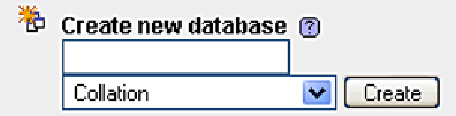
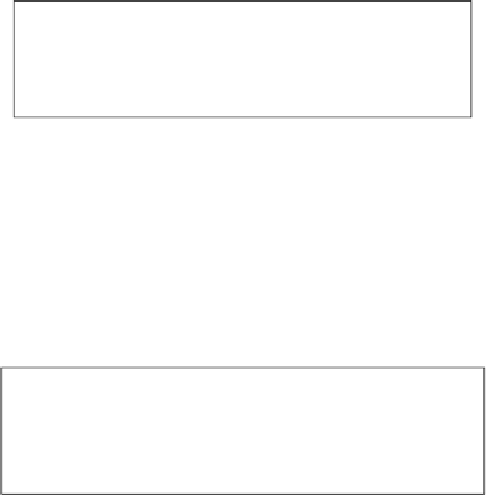
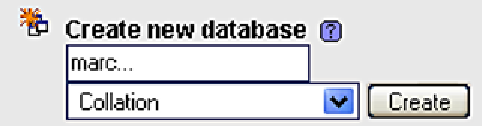
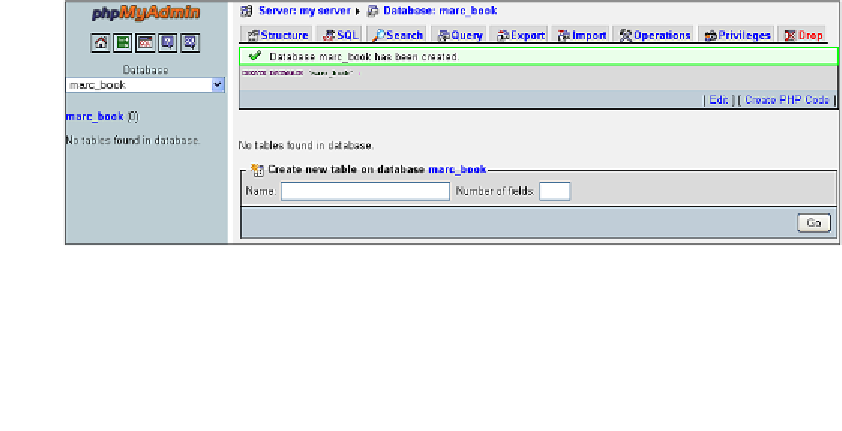

Search WWH ::

Custom Search