Database Reference
In-Depth Information
Table quick-access icon
Starting with version 3.0, it was established that the most common action on a table
must be to browse it. Therefore, a click on the table name itself opens it in browse
mode. The small icon beside each table name is a quick way to do another action on
each table, and by default, it brings us to
Structure
view.
The
$cfg['LeftDefaultTabTable']
parameter controls this action. It has a default
value of
'tbl_structure.php'
, which is the script showing the table's structure.
Other possible values for this parameter are listed in
Documentation.html
.
Nested display of tables within a database
MySQL's data structure is based on two levels—databases and tables. This does not
allow subdivisions of tables per project, a feature often requested by MySQL users.
They must rely on having multiple databases, but this is not always allowed by their
provider. To help them with this regard, phpMyAdmin introduces a
nested-levels
feature, based on the table naming.
Let's say we have access to the
db1
database, and we want to represent two projects,
marketing
and
payroll
. Using a special separator (by default a double underscore)
between the project name and the table name, we create the
payroll__employees
and
payroll__jobs tables
, achieving a visually interesting effect:
This feature is parameterized with
$cfg['LeftFrameTableSeparator']
(set
here to
'__'
) to choose the characters that will mark each level change, and
$cfg['LeftFrameTableLevel']
(set here to
'1'
) for the number of sub-levels.


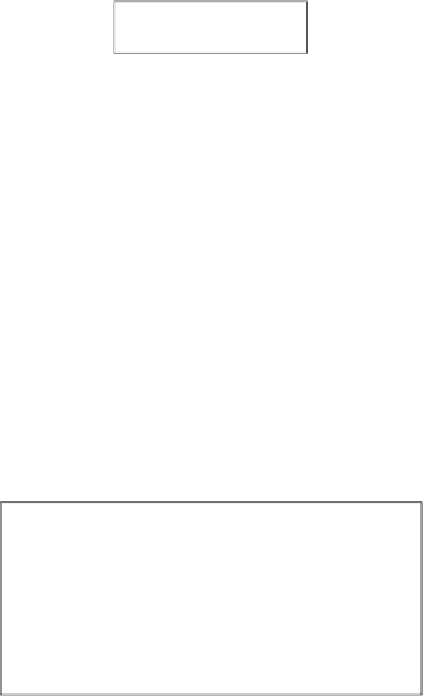
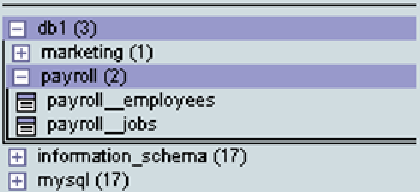


Search WWH ::

Custom Search