Database Reference
In-Depth Information
Clicking on a name opens the right panel in the
Database
view, and clicking on a
table name opens the right panel in the
Table
view to browse this table. (see the
Right Panel
section for details.)
Tree display of database names
A user might be allowed to work on a single database—for example
marc
.
Some system administrators offer a more flexible scheme by allowing user
marc
to create many databases, provided all have their names starting with
marc
, such
as
marc_airline
and
marc_car
. In this situation, the left panel can be set to display
a tree of these database names, like this:
This feature is currently offered only in light mode, and is controlled by
these parameters:
$cfg['LeftFrameDBTree'] = TRUE;
$cfg['LeftFrameDBSeparator'] = '_';
The default value of
TRUE
in
$cfg['LeftFrameDBTree']
ensures that this feature is
activated. A popular value for the separator is
'_'
.
Full mode
The previous examples were shown in Light mode, but setting the
$cfg['LeftFrameLight']
parameter to
FALSE
produces a complete layout of our
databases and tables using collapsible menus (if supported by the browser):
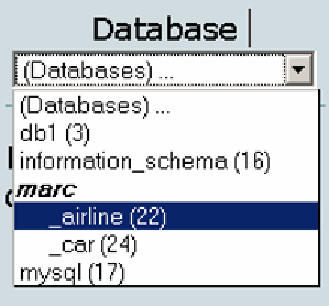


Search WWH ::

Custom Search