Database Reference
In-Depth Information
We can also choose which character set and collation will be used for our connection
to the MySQL server using the
MySQL connection collation
dialog. This is passed
to the MySQL server. MySQL then transforms the characters that will be sent to
our browser into this character set. MySQL also interprets what it receives from the
browser according to the character set information. Remember that all tables and
fields have a character set information describing how their data is encoded.
Normally, the default value should work. However, if we are entering some
characters using a different character set, we can choose the proper character set in
this dialog.
The following parameter defines both the default connection collation and
character set:
$cfg['DefaultConnectionCollation'] = 'utf8_unicode_ci';
Left panel (navigation)
The left panel contains the following elements:
• The logo (see the next section)
The server list ( if
•
$cfg['LeftDisplayServers']
is set to
TRUE
)
•
The
Home
link or icon (takes you back to the phpMyAdmin homepage)
•
Log out
link or icon
A link or icon leading to the
A
•
Query
window
Icons to display phpMyAdmin and MySQL documentation
•
•
The databases and tables with statistics about the number of tables
per database
If
$cfg['MainPageIconic']
is set to
TRUE
(the default), we see the
icons
. However,
if it is set to
FALSE
, we see the
Home
,
Log out
, and
Query window
links.
The left panel can be resized by clicking and moving the vertical separation line in
the preferred direction to reveal more data, in case the database or table names are
too long for the default left panel size.


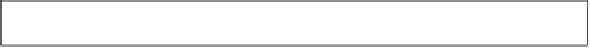


Search WWH ::

Custom Search