Database Reference
In-Depth Information
We can also force a single language by setting the
$cfg['Lang']
parameter
with a value, such as '
fr-utf-8'
. Starting with version 2.7.0, another parameter,
$cfg['FilterLanguages']
, is available. Suppose we want to shorten the list
of available languages to
English
and
Français—French
, as those are the ones
used exclusively by our users. This is accomplished building a regular expression
indicating which languages we want to display based on the ISO 639 codes of these
languages. To continue with our example, we would use:
$cfg['FilterLanguages'] = '^(fr|en)';
In this expression, the caret (
^
) means
starting with
and the (
|
) means
or
. The
expression indicates that we are restricting the list to languages whose corresponding
ISO codes start with
fr
or
en
.
By default, this parameter is empty, meaning that no filter is applied to the list of
available languages.
The small information icon beside
Language
gives access to phpMyAdmin's
translator page, which lists, by language, the official translator and the contact
information. This way, we can reach the translator for corrections, or to offer help
on untranslated messages.
Effective character sets and collations
On the homepage, we can see the
MySQL charset
information and a
MySQL
connection collation
selector. Here is the
MySQL charset
information:
The character set information (as seen here after
MySQL charset
) comes directly
from the
$charset
variable located in the language file that corresponds to the
currently selected language. It is used to generate HTML information, which tells the
browser what is the page's character set.


Search WWH ::

Custom Search