Database Reference
In-Depth Information
They can be independently set to
FALSE
. Setting both to
FALSE
would give:
Natural sort order for database and
table names
Usually, computers sort items in lexical order, which gives the following results for a
list of tables:
table1
table10
table2
table3
phpMyAdmin implements "natural sort order" by default, as specified by
$cfg['NaturalOrder']
being
TRUE
. Thus the database and table lists in left
and right panels are sorted as:
table1
table2
table3
table10
Site-specific header and footer
Some users may want to display a company logo, a link to the helpdesk, or other
information on the phpMyAdmin interface. In the main
phpMyAdmin
directory, for
this purpose, we can create two scripts—
config.header.inc.php
and
config.
footer.inc.php
. We can put our own PHP or XHTML code in these scripts, and it
will appear either at the beginning (for header) or end of page (for footer) in case of
the following:
•
On the cookie login page
•
On the right panel
For example, creating a
config.footer.inc.php
containing these lines:
<hr />
<em>All the information on this page is confidential.</em>


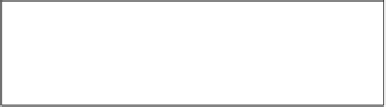


Search WWH ::

Custom Search