Database Reference
In-Depth Information
We notice three changes:
•
The username field cannot be typed in
•
A small key icon is displayed
•
An error message appears
It's normal that the username field is deactivated, as user names are now taken from
the Swekey configuration file. The icon can be clicked to reach the vendor's
website. There is a testing mechanism on this site, to verify if a Swekey is connected.
Drivers can also be downloaded in case the automatic installation did not work.
Now if you connect your Swekey, assuming that user
marc
has been defined and
associated to this device, a reassuring panel is displayed:
Security note
It would not make sense to rely on the protection offered by this device, if our
users have access to a webspace on which they can install their own copy of
phpMyAdmin. Obviously, phpMyAdmin has to be configured accordingly
to make use of the Swekey. Hence, a user-installed copy of phpMyAdmin would
circumvent the protection. This means that a host provider should permit access
to his MySQL server, only from a web server on which he/she installed a controlled
copy of phpMyAdmin, and on which other users cannot install their own copy.
Summary
This chapter gives us an overview of how to use a single copy of phpMyAdmin
to manage multiple servers, and also the usage of authentication types to fulfill
the needs of a users' group while protecting authentication credentials. The chapter
also covers the ways of securing our phpMyAdmin installation.
We'll now have a look at all the panels and windows that comprise the user interface
of phpMyAdmin.

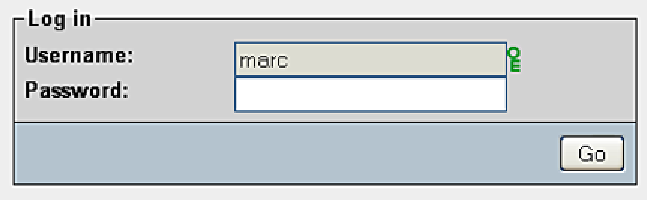


Search WWH ::

Custom Search