Database Reference
In-Depth Information
We then click
Save
and are brought back to the
Overview
panel
.
This save operation
did not yet save anything to disk; changes were saved in memory. We are warned
that a Blowfish secret key was generated. However, we don't have to remember it,
as it's not keyed in during login process, but is used internally. For the curious, you
can switch to the
Features
panel and click the
Security
tab to see which secret key
was generated. Back to the
Overview
panel. Now our setup process knows about
one MySQL server, and there are links that enable us to
Edit
or
Delete
these
server settings:
We can have a look at the generated configuration lines by using the
Display
button—then we can analyze these parameters using the explanations given in
the
Description of some Configuration Parameters
section later in this chapter.
At this point, this configuration is still just in memory, so we need to save it. This
is done via the
Save
button on the
Overview
panel. It saves
config.inc.php
in
the special
config
directory that we created previously. This is a directory strictly
used for configuration purposes. If, for any reason, it was not possible to create this
config
directory, you just have to
Download
the file and upload it to the web sever
directory where phpMyAdmin is installed.
The last step is to copy
config.inc.php
from the
config
directory to the top-level
directory—the one that contains
index.php
. By copying this file, it becomes owned
by the user instead of the web server, ensuring that further modifications are possible.
This copy can be done via FTP or through commands such as:
cd config
cp config.inc.php ..
As a security measure, it's recommended that you change the
permission on the
config
directory—for example, with the
chmod
ugo-rwx
config
command. This is to block any unauthorized
reading and writing in this directory.
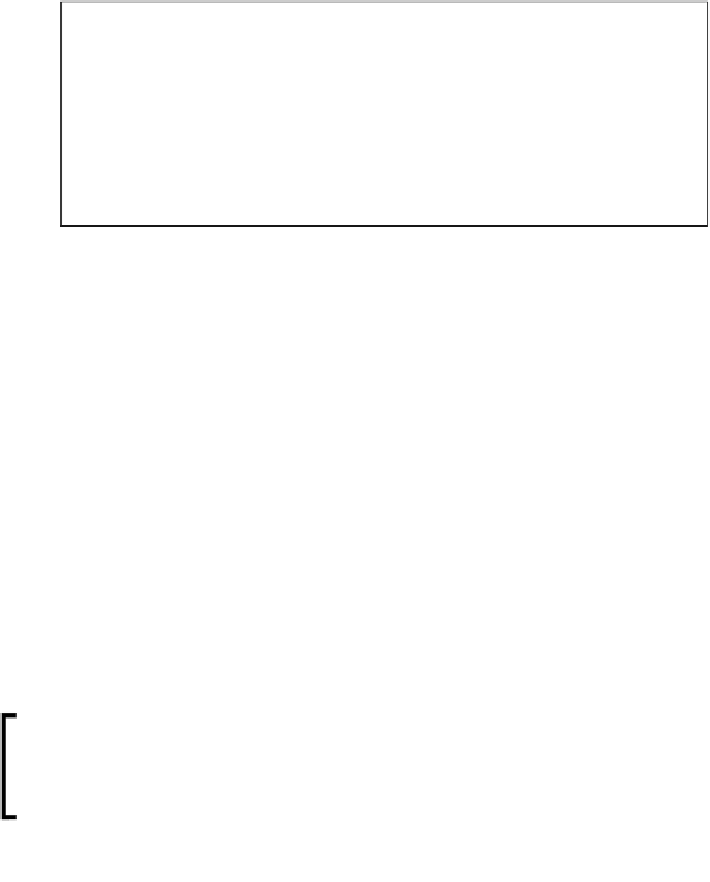
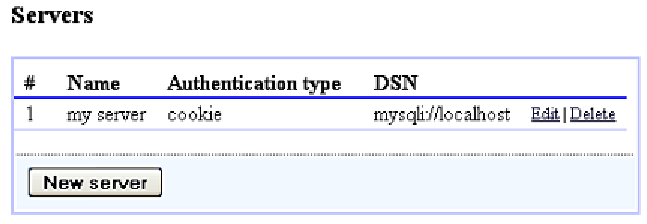








Search WWH ::

Custom Search