Database Reference
In-Depth Information
We can verify this fact by opening our browser and visiting
http://www.mydomain.com/phpmyadmin
, and substituting the proper values for the
domain part and the directory part.
If we are able to log in, it means that there is a MySQL server running on the same
host as the web server (localhost), and we've just made a connection to it. However,
not having created a configuration file means that we would be limited to managing
this host only. Moreover, many advanced phpMyAdmin features (for example,
query bookmarks, full relational support, column transformation, and so on) would
not be activated.
The cookie based authentication method uses Blowfish encryption for
storing credentials in browser cookies. When no configuration file exists,
a Blowfish secret key is generated and stored in session data, which
can open the door to security issues. This is why the warning message
is displayed:
The configuration file now needs a secret passphrase
(blowfish_secret).
.
At this point, we have some choices:
• Use phpMyAdmin without a coniguration ile
Use the web-based setup script to generate a
•
config.inc.php
ile
•
Create a
config.inc.php
file manually
These options are presented in the following sections. We should note that, even
if we use the web-based setup script, we should familiarize ourselves with the
config.inc.php
file format, because the setup script does not cover all the possible
configuration options.
Web-based setup script
The web-based setup mechanism is strongly recommended in order to avoid syntax
errors that could result from the manual creation of the configuration file. Also,
as this file must respect PHP's syntax, it's common for new users to experience
problems in this phase of the installation.
A warning is in order here: the current version has only a limited number
of translation languages for the setup interface.
To access the setup script, we must visit
http://www.mydomain.com/phpmyadmin/
scripts/setup
. Here is what appears on the initial execution:

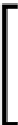






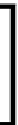









Search WWH ::

Custom Search