Database Reference
In-Depth Information
Installation on a local Linux server
Let's say we chose
phpMyAdmin-3.1.1-all-languages.tar.gz
and downloaded
it directly to some directory on the Linux server. We move it to our web server's
document root directory (for example,
/var/www/html
) or to one of its subdirectories
(for example,
/var/www/html/utilities
). We then extract it with the following shell
command or by using any graphical file extractor that our window manager offers:
tar -xzvf phpMyAdmin-3.1.1-all-languages.tar.gz
We must ensure that the permissions and ownership of the directory and files are
appropriate for our web server. The web server user or group must be able to
read them.
Installation on local Windows servers (Apache, IIS)
The procedure here is similar to that described in the
Installation on a remote server
using a Windows client
section, except that the target directory will be under our
DocumentRoot
(for Apache) or our
wwwroot
(for IIS). Of course, we do not need to
transfer anything after modifications are made to
config.inc.php
(described in
the next section), as the directory is already on the webspace.
Apache is usually run as a service. Hence, we have to ensure that the user under
which the service is running has normal read privileges to access our newly created
directory. The same principle applies to IIS, which uses the
IUSR_machinename
user. This user must have read access to the directory. You can adjust permissions
in the
Security/permissions
tab of the directory's properties.
Configuring phpMyAdmin
Here, we learn how to prepare and use the configuration file containing
the parameters to connect to MySQL, and which can be customized as per
our requirements.
Before configuring, we can rename the directory
phpMyAdmin-3.1.1-
all-languages
to something like
phpMyAdmin
,
phpmyadmin
,
admin
,
or something easier to remember. This way, we and our users can visit
an easily remembered URL to start phpMyAdmin. We can also use a
symbolic link if our server supports this feature.

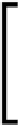





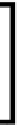


Search WWH ::

Custom Search